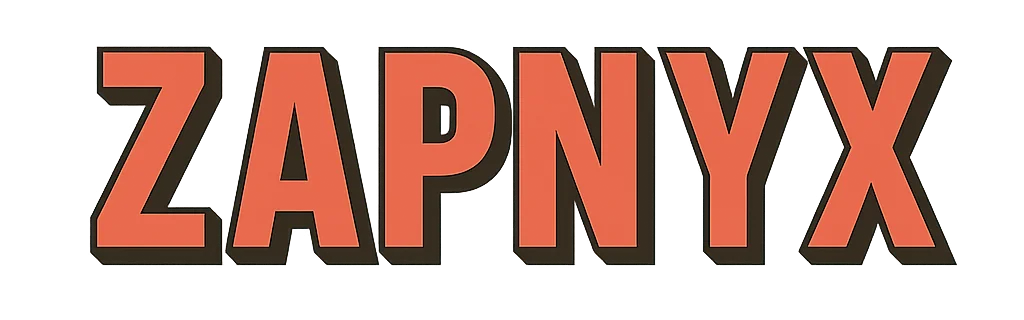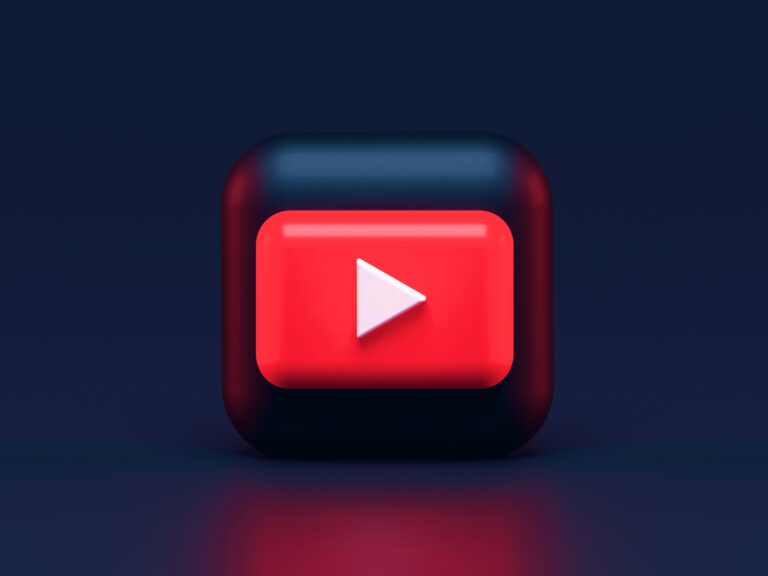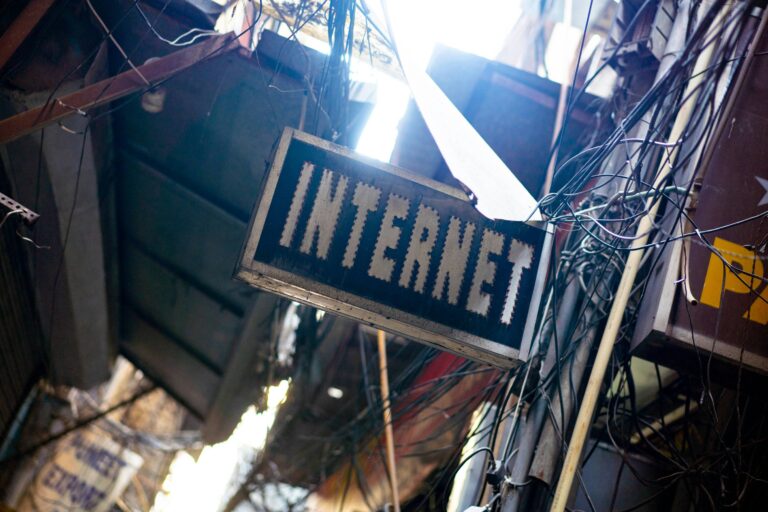In the digital age, mastering the art of email communication has become more critical than ever. This comprehensive guide, “Mastering Email: The Ultimate Guide to Sending and Receiving Messages Like a Pro,” is designed to elevate your email game, ensuring you communicate more efficiently, professionally, and effectively. So, whether you’re a seasoned professional looking to enhance your email etiquette, or a newbie wanting to learn the ropes, this guide will provide valuable insights for all.
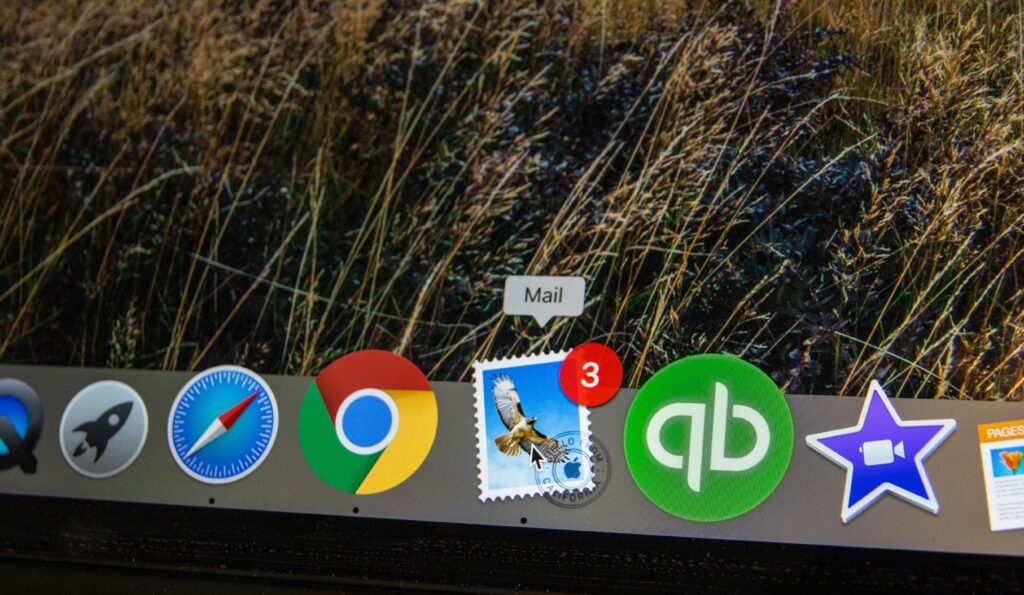
In the upcoming sections, we’ll delve into the intricacies of composing an impactful email, the nuances of email etiquette, and innovative techniques to manage your inbox effectively. We will also explore some common email blunders to avoid and provide helpful tips to enhance your email productivity. From understanding when to use CC and BCC, to creating a compelling email signature, we’ll cover every aspect of email communication to make you an email wizard.
Throughout this guide, you will find actionable steps, practical advice, and expert insights to help you navigate the world of emails with confidence. As you journey through this guide, you’ll uncover techniques to send professional emails that get noticed, learn how to manage your inbox efficiently, and discover the secrets to becoming a pro at email communication. 📧🔍💡 So, let’s turn the page and begin your journey to mastering the art of email communication.
Remember, effective email communication is not just about conveying your message; it’s about making every word count and every message matter. Happy reading!
Understanding the Basics of Email Communication
Email has become an essential part of our daily lives. As a tool for professional and personal communication, mastering its use is a must. To begin, it is important to understand the basics of email communication. Email stands for “Electronic Mail” and is a way of sending and receiving digital messages via the Internet.
The basic components of an email message include the sender’s and recipient’s email addresses, the subject line, the body of the message, and attachments if any. The sender’s email address is your unique identifier, allowing the recipient to know who the message is from. The recipient’s email address, on the other hand, is where you want your message to go. The subject line is a brief summary of the email’s content and the body is the main text of the message.
Choosing the Right Email Client
Choosing the right email client is a crucial step in mastering email communication. There are numerous email clients available, both web-based and desktop applications, with different features. Some popular options include Microsoft Outlook, Google Gmail, and Mozilla Thunderbird.
Considerations when choosing an email client may include ease of use, security features, integration with other applications, storage capacity, and cost. Depending on your needs, you may opt for a simple, free email client or a more robust, paid solution.
Email Etiquette: The Dos and Don’ts
Crafting effective and respectful emails is not just about delivering information—it’s about building credibility, fostering professionalism, and promoting clear communication. Whether you’re writing to a colleague, client, or customer, adhering to proper email etiquette helps ensure that your message is not only received but understood, appreciated, and acted upon.
Poor email etiquette can lead to confusion, miscommunication, or even unintended offense. By following a few key principles, you can make sure your emails are consistently clear, courteous, and impactful.
Be Concise and Clear
One of the most essential rules of email communication is to keep your messages brief, relevant, and easy to understand. Time is a valuable resource, and long, rambling emails often get skimmed or ignored altogether. Being concise doesn’t mean sacrificing clarity—it means distilling your message down to its most essential components.
Best Practices for Clarity:
- ✅ Use a concise, descriptive subject line that reflects the main point of the email. Instead of “Meeting,” try “Budget Review Meeting – Thursday at 10 AM.”
- ✅ Limit your email to one subject or action item to avoid overwhelming the recipient or diluting your message.
- ✅ Use short, direct sentences and simple language. Aim for clarity over complexity.
- ✅ Use bullet points or numbered lists to break down information into digestible parts—especially for tasks, steps, or updates.
- ✅ Proofread before sending to catch typos, grammatical errors, or unclear wording that could confuse your recipient or appear unprofessional.
Being clear and succinct shows that you respect the recipient’s time and helps them respond efficiently.
Consider Your Tone
The tone of your email is important. Because non-verbal cues are absent in email, it’s easy for your message to be misinterpreted. Avoid using all caps, as this can be perceived as shouting. Use emoticons sparingly to convey tone, but remember that they may not be appropriate in all professional communications.
Security and Privacy in Email Communication
Email is one of the most widely used forms of communication—but it’s also one of the most frequently targeted by cybercriminals, spammers, and malicious actors. As a result, taking steps to protect your inbox and your messages is not just recommended—it’s essential. By understanding the most common threats and implementing preventative measures, you can ensure your email communication remains private, secure, and trustworthy.
onsider Your Tone
Tone can make or break an email—especially in professional settings where non-verbal cues like facial expressions, voice inflection, or body language are absent. What you intend as neutral or humorous could be misinterpreted as rude, impatient, or sarcastic.
Tone Tips:
- ✉️ Avoid writing in all caps, as this is commonly interpreted as shouting or aggression.
- ✉️ Use punctuation mindfully. Too many exclamation points may appear overly emotional, while a lack of punctuation can seem cold or rushed.
- ✉️ Be polite and respectful, especially when making requests or giving feedback. Use phrases like “Could you please…” or “I’d appreciate it if…”
- ✉️ Emoticons and emojis can help convey friendliness, but use them sparingly and only when appropriate to the context and relationship.
- ✉️ Mirror the tone of the recipient if unsure. If they’re formal, respond formally; if they’re more relaxed, a warmer tone may be acceptable.
Always reread your message from the reader’s perspective before hitting send. Ask yourself: “Could this be misinterpreted?” or “Is my tone appropriate for this recipient and context?”
Phishing Attacks and Spam
Among the most prevalent threats to email users are phishing scams and spam messages. These often arrive disguised as legitimate correspondence but are intended to steal personal information, infect your system with malware, or lure you into fraudulent transactions.
What to Watch For:
- Emails from unknown or suspicious senders
- Messages with urgent requests, such as “Update your password now” or “Your account has been compromised”
- Links that redirect to unfamiliar or misspelled URLs
- Attachments with unusual file types, like
.exe,.scr, or macro-enabled documents - Grammar mistakes and formatting that don’t match the tone of the supposed sender
Best Practices for Protection:
- Never click on suspicious links or open attachments from unverified sources.
- Enable and configure your spam filter—most modern email platforms (like Gmail and Outlook) include robust spam detection that can automatically reroute unwanted or dangerous emails to a separate spam folder.
- Use the “Report phishing” or “Report spam” feature in your email client to help improve its accuracy and block similar messages in the future.
- Verify the sender by checking their email address closely and confirming their identity through other channels if needed.
Being cautious and skeptical when dealing with unexpected emails is your first line of defense against scams and malicious intent.
Encrypting Emails
Email encryption is an effective and increasingly accessible tool for maintaining confidentiality and privacy in digital communications. By encrypting your emails, you ensure that only the intended recipient can read the content, even if the message is intercepted during transmission.
How Email Encryption Works:
- The message content is converted into unreadable code (ciphertext) before it leaves your device.
- Only the recipient with the correct decryption key or credentials can convert the email back into its original, readable format.
- Even email providers and third parties cannot access the encrypted message.
Types of Encryption:
- Transport Layer Security (TLS): Automatically encrypts the connection between email servers. Most providers support this by default but it only works if both sender and recipient’s services support TLS.
- End-to-End Encryption (E2EE): Ensures that the message is encrypted on the sender’s device and decrypted only on the recipient’s device. Examples include ProtonMail, Tutanota, or using PGP (Pretty Good Privacy) plugins for services like Gmail or Outlook.
Enabling Encryption:
- Many email clients, especially enterprise platforms, offer built-in encryption settings. Look for options like “Confidential Mode,” “Encrypt this message,” or PGP integration.
- If your client doesn’t support it natively, consider using third-party encryption tools or browser extensions.
Email encryption is especially important when:
- Sending sensitive documents, such as financial statements, contracts, or medical records.
- Communicating within a business or legal context where privacy compliance (e.g., GDPR, HIPAA) is necessary.
- Avoiding unauthorized access to personal messages that may contain confidential or private information.
By implementing encryption, you strengthen the security perimeter around your email communications, ensuring that your messages are truly private from send-off to delivery.
Organizing Your Inbox
An organized inbox is the foundation of effective email communication. As the volume of messages increases—both in professional and personal settings—so does the need for a reliable system to streamline, prioritize, and manage incoming and outgoing emails. By leveraging the built-in features of modern email clients, such as folders, labels, and scheduling tools, you can transform your inbox from a cluttered mess into a well-oiled communication hub.

One of the most straightforward and powerful ways to keep your inbox tidy is by using folders and labels.
Most email platforms—including Gmail, Outlook, and Apple Mail—allow you to:
- Create custom folders (or mailboxes) for grouping emails manually or automatically via rules.
- Apply color-coded labels or tags to mark emails visually for quick identification.
- Use filters to auto-sort incoming messages based on sender, subject line, keywords, or other criteria.
For example:
- Project folders like “Project X – Design Team”
- Status-based labels like “To Reply,” “In Progress,” or “Completed”
- Topic-based categories like “Finance,” “Travel,” “HR,” or “Receipts”
Once this structure is in place, make a habit of filing new messages accordingly and reviewing folders regularly to ensure your system evolves with your needs.
Scheduling Emails
Another often-overlooked productivity feature is the ability to schedule emails. Whether you’re managing communications across different time zones or simply trying to plan ahead, scheduling allows you to draft emails now and send them later, at the most strategic or appropriate time.
Benefits of email scheduling include:
- Coordinating with international colleagues without sending messages during their off-hours.
- Pre-planning announcements or reminders, such as meeting confirmations or deadlines.
- Spreading out communication to avoid sending multiple emails at once, which can overwhelm recipients.
- Respecting business hours, increasing the likelihood your email will be seen and responded to promptly.
Most major email platforms offer this feature. In Gmail, for example, you can click the arrow next to the “Send” button and select “Schedule send.” In Outlook, use the “Delay Delivery” option in the message settings.
By mastering email scheduling, you add a layer of intentionality and strategy to your communication—making you more considerate, efficient, and professional.
Mastering Email, One Step at a Time
Email communication is both an art and a science. While it may seem overwhelming at first, building habits around organization, timing, and clarity will dramatically improve your productivity and confidence. From creating folders and labels to scheduling emails for optimal impact, each of these small practices compounds over time to create an inbox that works for you—not against you.
With the right tools and techniques, you’ll soon be navigating email like a pro, reducing stress, increasing efficiency, and communicating more effectively in every aspect of your digital life.
Conclusion
In conclusion, “Mastering Email: The Ultimate Guide to Sending and Receiving Messages Like a Pro” is a comprehensive guide that provides readers with valuable insights and tools to enhance their email communication skills. This resource offers practical tips and strategies to improve the effectiveness, professionalism, and efficiency of email correspondence. It underlines the significance of concise messaging, appropriate tone, and timely responses to create a positive impact. Moreover, it emphasizes on the importance of email etiquette and organization to maintain productivity and minimize miscommunication. The guide also sheds light on the potential risks and precautions to ensure secure email exchanges. Regardless of whether you are a professional seeking to improve your workplace communication or an individual trying to manage your personal inbox more effectively, this guide has something for everyone. Remember, effective email communication is not just about sending and receiving messages; it’s about creating meaningful exchanges that foster relationships and drive success. So start mastering your email skills today with this ultimate guide, and witness a marked improvement in your communication dynamics.