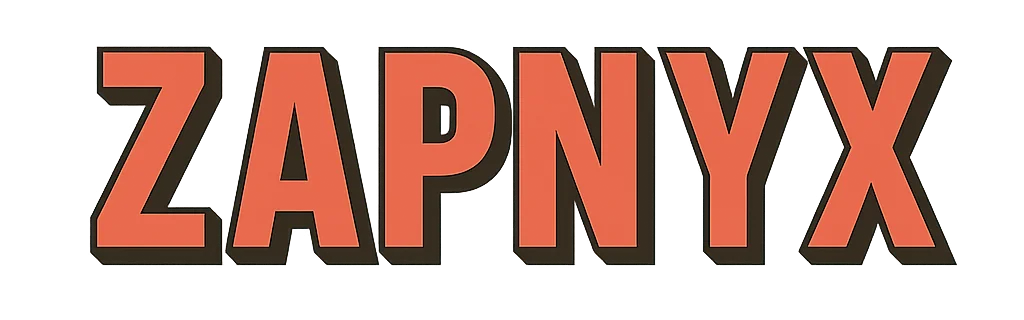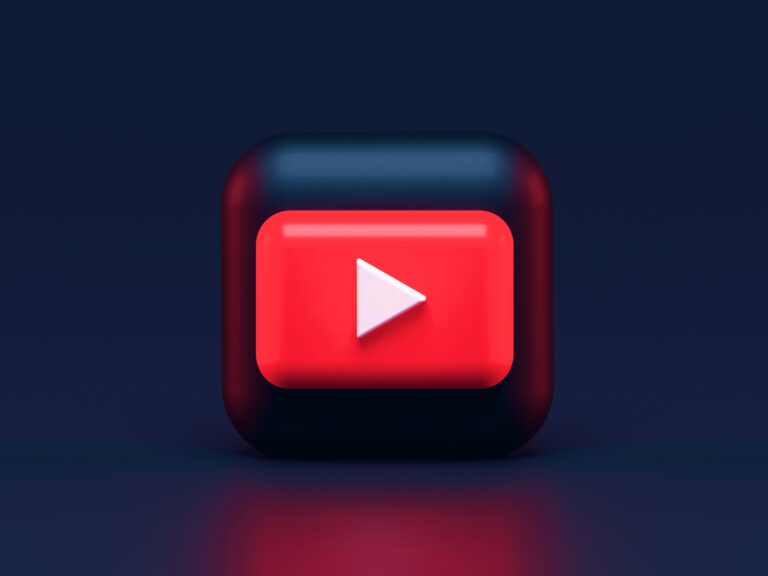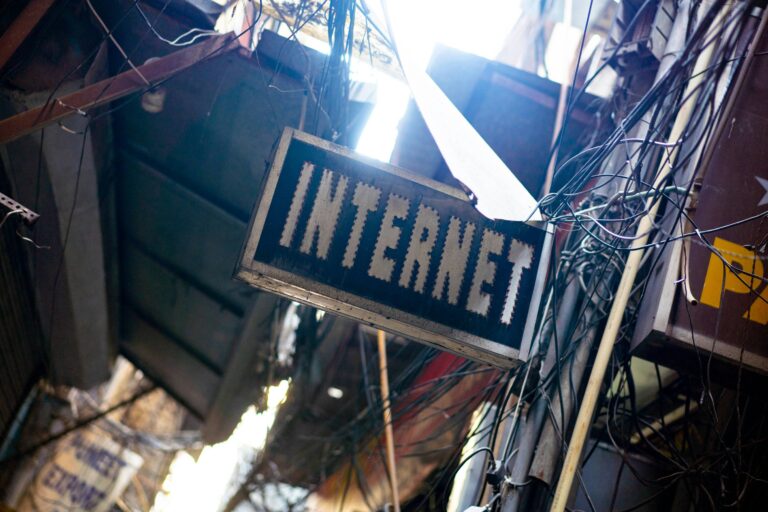Immerse yourself in an ocean of emails, drowned by the influx of messages and struggling to stay afloat? Perhaps, it’s time to master the art of managing your inbox. This comprehensive guide, titled “Master Your Inbox: The Ultimate Guide to Organizing Your Email for Maximum Productivity and Efficiency” is dedicated to helping you navigate through the turbulence of your email chaos. We’re going to delve into the core strategies, innovative techniques, and practical tools you need to take control of your inbox, boost your productivity, and enhance your efficiency.
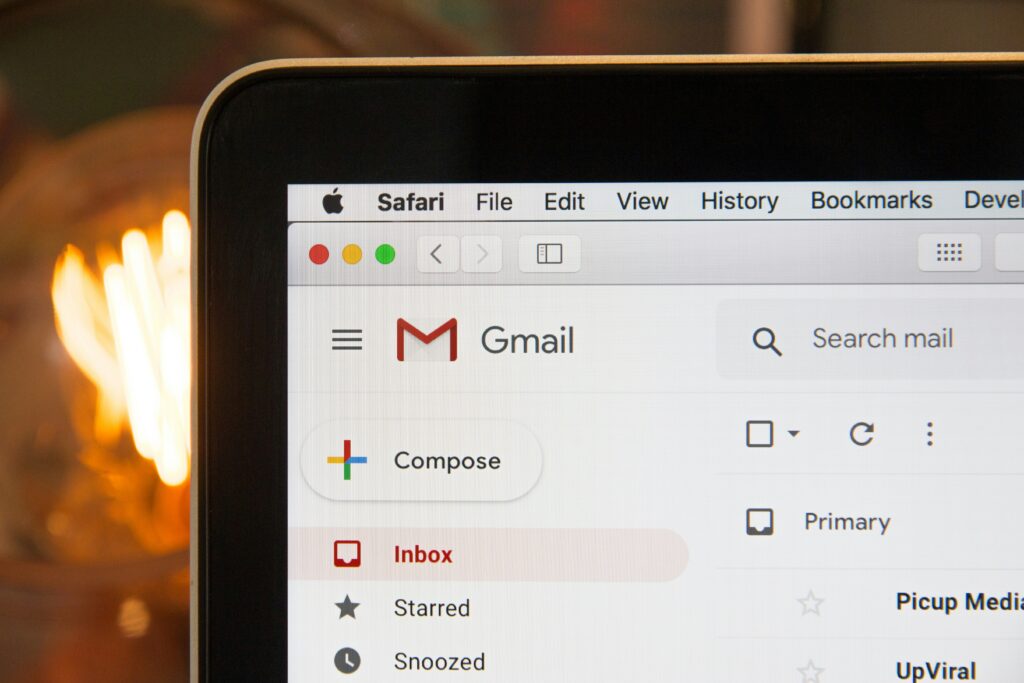
In the digital age, the value of time is priceless and the surge of information can be overwhelming. The constant need to check emails, respond to them, and keep your inbox clutter-free can take a toll on your productivity. But fear not! This guide is designed to empower you with the knowledge to optimize your inbox management skills. We will explore the importance of email organization, how it impacts your productivity, and the best practices to keep your inbox streamlined and organized.
We promise a transformative journey from an overflowing inbox to an efficient, well-managed email system. We will unravel the secrets of prioritizing, categorizing, and decluttering emails, and share useful tips on how to handle email interruptions and distractions. The insights provided in this guide are applicable to any email platform and are designed to create a sustainable, productive email management routine. So, prepare to turn the tide on your email chaos and master your inbox like never before. Stay tuned!
Adopting a System for Email Organization
To maximize productivity and efficiency, it is essential to adopt an email organization system. This will help you keep track of important correspondence and avoid getting overwhelmed by the volume of messages you receive.
One widely adopted method is the Four Ds system:
- Delete: If an email is irrelevant or unimportant, delete it immediately.
- Do: If a message requires a quick response or action, do it immediately.
- Delegate: If the email is better handled by someone else, forward it to them.
- Defer: If the email requires more time or consideration, save it for later.
Implementing the Four Ds System
Implementing this system requires discipline and consistency. It may seem challenging at first, but over time, it will become second nature. The key is to deal with each email as soon as you open it. Avoid the temptation to leave it unread or to read it and then leave it sitting in your inbox.
Creating Folders and Labels for Email Organization
In addition to scheduling regular inbox maintenance, one of the most effective strategies for long-term email productivity is using folders and labels to sort and manage your messages. These organizational tools are built into most email platforms—like Gmail, Outlook, Yahoo Mail, and others—and they allow you to create a logical filing system that mirrors your workflow, priorities, and goals.
By applying folders and labels consistently, you reduce the time spent searching for specific messages, prevent important emails from getting buried, and maintain a clean, navigable inbox. Unlike relying on memory or search alone, folders give you a visual map of where things belong and how your communications are structured.
Suggested Folders and Labels to Get Started
Here are several core folders/labels that you can implement and customize according to your needs:
- 🔴 Urgent: Reserved for high-priority emails that require immediate attention or action. Keeping these separate ensures you don’t miss time-sensitive tasks.
- 📖 Read Later: A holding place for non-urgent or informational emails you want to revisit when you have more time—such as newsletters, articles, or general updates.
- 🔁 Delegated: For emails you’ve forwarded to a colleague or team member. Use this folder to track delegated tasks and follow up if needed.
- ⏳ Waiting for Response: For conversations where you’re awaiting a reply, such as client queries, project approvals, or internal decisions. This is great for staying on top of pending threads without cluttering your main inbox.
- 📂 Project-Specific or Client-Specific: Create folders named after active projects, clients, or departments. This helps consolidate related communications and supports better context when revisiting past discussions.
- 💼 Admin/HR/Finance: Optional but useful folders for receipts, invoices, contracts, policies, and internal company updates.
- ⭐ Reference/Archive: For emails you may need long-term access to, but that don’t require action—such as login information, how-to guides, or confirmation messages.
Maximizing the Use of Folders and Labels
Creating folders and labels is just the beginning. To make this system truly effective, it’s important to actively maintain and review your structure over time.
Tips for Ongoing Success:
- ✅ Avoid Overcomplicating: Start simple with a few key folders. Too many can become overwhelming and lead to inconsistent use.
- 🔄 Review Weekly or Monthly: Set time aside to review, rename, merge, or delete outdated folders and labels. Your structure should evolve with your changing roles and responsibilities.
- ⚙️ Use Automation: Take advantage of rules or filters to automatically label and sort incoming emails based on sender, subject line, or keywords. This reduces manual sorting and keeps your inbox clean.
- 🔍 Color-Code or Star: Many platforms allow visual cues, like color-coded labels or stars, to help you identify important folders at a glance.
- 📥 Limit Inbox Use: Try to keep your inbox as an inbox only—a temporary landing zone. Once reviewed, emails should be sorted, archived, or deleted.
- 📁 Stick to a Naming Convention: For example, use prefixes like “Client – ABC Corp” or “Project – Launch Website” to keep folders grouped and logically sorted.
By integrating folders and labels into your daily habits, you can dramatically improve your email efficiency, ensure nothing falls through the cracks, and create a workspace that supports clarity and focus.
Using Email Management Tools
Many email platforms have built-in tools for managing your inbox, but there are also standalone apps and software that offer more advanced features. These tools can help you automate your email organization, track your correspondence, and even schedule emails to be sent later.
Choosing the Right Email Management Tool
Choosing the right tool depends on your specific needs and preferences. Some popular options include:
- Boomerang: This tool allows you to schedule emails to be sent later and to set reminders for follow-up.
- SaneBox: This software uses artificial intelligence to sort your emails, keeping only important messages in your inbox and moving the rest to different folders.
- Mailbird: This is an email client that integrates with multiple email accounts and offers features like unified inbox and custom shortcuts.
Implementing Email Etiquette
Maintaining an organized inbox is not only about managing incoming emails but also about how you send emails. Implementing email etiquette can help reduce the volume of unnecessary emails and make your correspondence more efficient.
Email Etiquette Tips
Here are some email etiquette tips:
- Be concise: Keep your emails brief and to the point.
- Use clear subject lines: A clear subject line helps the recipient understand the email’s purpose without opening it.
- Limit CCs and BCCs: Only include people who really need to be in the email.
- Reply promptly: Aim to reply to emails within 24 hours, if possible.
Maintaining Email Productivity
In today’s fast-paced digital environment, email remains a primary mode of communication, both professionally and personally. However, if not managed properly, it can quickly become a source of stress, distraction, and lost information. Maintaining productivity through email isn’t just about reaching “Inbox Zero”—it’s about creating a sustainable system that allows you to stay focused, responsive, and in control.
A well-organized inbox improves clarity, minimizes wasted time, and helps ensure that no critical messages fall through the cracks. But it’s important to remember: email productivity is not a one-time achievement—it’s a habit that must be nurtured over time.
Maintaining Your Email Habits
To keep your inbox tidy and your communication efficient, it’s essential to develop a regular maintenance routine. Think of it as digital hygiene: the more consistently you manage it, the less overwhelming it becomes.
Set a Regular Schedule
One of the most effective ways to stay on top of your email is to establish a consistent schedule for inbox management. Just like any productive routine, email organization benefits from a structured, repeatable system. Whether you receive hundreds of messages per day or just a handful per week, setting aside dedicated time ensures that important emails are addressed promptly and clutter doesn’t accumulate.
Choose a Frequency That Matches Your Needs:

- Daily: Best for individuals who receive a high volume of emails—such as executives, freelancers, customer service reps, or anyone in fast-paced industries like tech, media, or sales. A quick end-of-day sweep can help clear the mental clutter and prevent bottlenecks.
- Weekly: Ideal for most professionals. Setting aside 30–60 minutes once a week (e.g., every Friday morning) allows you to catch up on non-urgent emails, reorganize folders, and plan for the week ahead.
- Monthly: Works well for personal inboxes or those with a low email volume. A once-a-month cleanup ensures your system doesn’t get out of hand and lets you spot outdated subscriptions or missed responses.
Whatever schedule you choose, it’s important to block off time in your calendar—just as you would for a meeting or task. Consider low-energy periods, like Friday afternoons, or transition times, like Monday mornings, when a review session can help kickstart or wrap up your workweek with clarity.oons or Monday mornings—to review and tidy up your inbox without distractions.
What to Include in Your Routine
Your email maintenance session should be focused and purposeful. Here are some core actions to include:
- ✅ Delete or Archive Irrelevant Emails: Don’t let old messages pile up. Remove anything that no longer serves a purpose—event reminders from last month, outdated promotions, or duplicate notifications.
- 📩 Unsubscribe from Mailing Lists: Use tools like Unroll.me or your email client’s built-in unsubscribe features to stop receiving newsletters or promotions that you no longer read.
- 🗂️ Sort and File New Messages: Use labels, folders, or tags to organize your inbox. Set up automatic filters to route recurring emails (e.g., receipts, reports) to designated folders to reduce inbox clutter.
- 🧭 Reassess Your Folder Structure: Make sure your folders reflect your current projects and priorities. Don’t be afraid to merge, rename, or delete folders that are outdated or underused.
- ✉️ Check Drafts and Sent Items: Look for messages that you started but never sent, and revisit important conversations that may require a follow-up or closure.
- ⚡ Respond to Lingering Emails: If an email requires less than two minutes to address, respond to it immediately. Quick replies help reduce backlog and maintain strong communication habits.
This routine can be refined over time based on what works best for you. The key is consistency—by checking in regularly and making minor adjustments, you prevent overwhelming clutter and maintain a sense of control over your digital communication.
Revisit Your System and Etiquette
Email habits evolve, and so should your system. Regularly ask yourself:
- Am I still using filters and labels efficiently?
- Do I need to create new folders to reflect new projects, clients, or responsibilities?
- Am I following good email etiquette, such as clear subject lines, concise replies, and timely responses?
Small adjustments can lead to big improvements in overall productivity. Keeping your system flexible and adaptive allows it to grow with your needs.
Conclusion
In conclusion, the guide “Master Your Inbox: The Ultimate Guide to Organizing Your Email for Maximum Productivity and Efficiency” has imparted practical strategies to simplify and systematize your email management. It has shed light on the importance of decluttering your inbox, setting up effective filters, and implementing a strategic filing system. The key to an organized inbox and, ultimately, increased productivity, is consistency.
Moreover, the guide underscores that mastering your inbox is not merely about achieving ‘inbox zero.’ It’s about maintaining control over your inbox, rather than letting it control you. By employing tools such as automatic responses, priority settings, and ‘snoozing’ less important emails, you can effectively manage your time and energy, and stay focused on more critical tasks.
Remember, the ultimate goal is not just about handling emails efficiently, but about freeing up time for what truly matters – your work, personal growth, and relationships. The guide encourages us to see email not as a burden, but as a tool that, if used correctly, can aid us in reaching our personal and professional goals. Master your inbox, maximize your productivity, and embrace the efficiency you deserve.