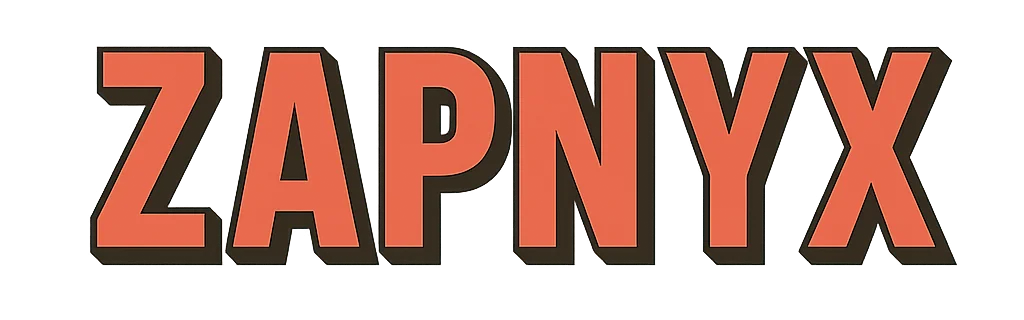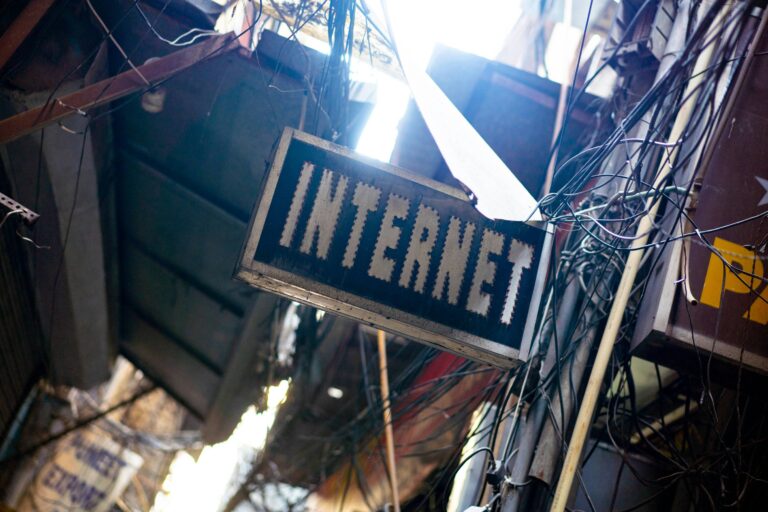Unlock a universe of endless entertainment, all at the touch of your fingertips! In the digital age, online video platforms have revolutionized the way people consume media, with YouTube standing at the forefront. It’s a gateway to a world where millions of videos are readily available, covering almost every topic imaginable.

In this comprehensive guide, we dive into the fascinating world of YouTube. From setting up an account, navigating through the interface, to discovering the vast library of content. We’ll provide step-by-step instructions to ensure that even a complete beginner can easily start enjoying videos in no time.
By the time you finish this guide, you’ll be able to harness the power of YouTube to entertain, educate, and inspire. With a YouTube account, you open the door to personalized video recommendations, the ability to subscribe to your favorite channels, and the privilege of interacting with the community. No more missing out on the latest viral videos, music releases, educational content, or your favorite creators’ updates. Let’s dive in and unlock the full potential of YouTube, transforming your viewing experience into something more interactive and personalized. So, sit back, and let’s begin this exciting journey! 😄🌐🎥
Establishing Your YouTube Account
Getting started on YouTube involves creating a user account. It’s a straightforward process, but attention to detail is critical. To create a YouTube account, you’ll need a Google account. If you already have one, you’re ready to go. If not, here are the steps:
- Go to the Google Account creation page.
- Click on “Create Account.”
- Enter your full name.
- Choose a username, which will be your new email address.
- Enter a password and confirm it.
- Click “Next.”
- Provide the necessary information, such as phone number and recovery email address.
- Enter your birthdate and gender.
- Agree to the terms and conditions.
Once you have your Google account, you can use it to create your YouTube account. Navigate to the YouTube homepage, click “Sign In,” and enter your Google account details.
Personalizing Your YouTube Account
Once you’ve successfully created a YouTube account, the next step is to personalize it to reflect your identity and interests. Personalization not only enhances your visual presence on the platform, but also makes it easier for others to discover, recognize, and engage with your content—especially if you plan to upload videos or build a community.
Setting Up Your Channel Identity
Your username and channel name are the foundation of your YouTube presence. Choose a name that’s unique, easy to remember, and reflective of your niche or personality. Whether you’re building a personal vlog, a business channel, or a hobbyist page, your name is your brand.
Once that’s set, it’s time to make your channel visually appealing and professional. A well-designed channel invites viewers to explore more.
To customize your channel:
- Sign in to YouTube using your Google account.
- Click on your profile picture in the top-right corner.
- Select “Your Channel” from the dropdown menu.
- Click the “Customize Channel” button to enter the YouTube Studio customization panel.
From here, you can:
- Upload a profile picture that represents you or your brand (ideally 800x800px for best quality).
- Add a channel banner (recommended size: 2560 x 1440px) to give your page a distinctive and professional appearance.
- Write a compelling channel description, outlining what kind of content viewers can expect and why they should subscribe.
- Add links to your social media accounts or personal website for cross-promotion.
These steps help you create a cohesive and inviting channel identity that builds trust with potential subscribers.
Exploring YouTube’s Features
YouTube is not just a video hosting service—it’s an interactive platform and thriving global community where users can discover content, express opinions, and engage with creators and fellow viewers in meaningful ways.
Whether you’re a casual viewer or an aspiring content creator, knowing how to navigate and leverage YouTube’s features will improve your overall experience.
Interacting with Videos
YouTube offers several tools for users to engage with content directly. These interaction features help improve video visibility, support creators, and tailor your personal recommendations.
Here’s how you can interact with videos:
- Like or dislike a video by clicking the thumbs up or thumbs down icon. This feedback informs both the creator and YouTube’s algorithm about the video’s reception.
- Share videos across social media platforms, via direct links, or by embedding them into websites or blogs.
- Save videos to playlists, such as your Watch Later list or a custom-named playlist, allowing you to organize content by theme or interest.
- Comment to express your thoughts, ask questions, or engage in discussion with the community.
- Report videos if they contain inappropriate, offensive, or policy-violating content. YouTube’s moderation system relies on user reports to enforce community guidelines.
- Subscribe to channels that you enjoy, so you’re notified of new uploads. Subscriptions help build creator communities and also personalize your homepage recommendations.
Subscribing is especially useful if you follow creators in areas like education, entertainment, DIY, reviews, or fitness, as it ensures you never miss their newest content. You can even turn on the notification bell to receive alerts immediately when new videos are posted.
CPlaylists are one of YouTube’s most useful features, especially for organizing your favorite content in a structured, accessible, and shareable format. Whether you’re saving videos for later viewing, grouping tutorials for a project, curating music for workouts, or creating collections to share with friends, playlists help turn scattered videos into a personalized library.
Why Use Playlists?
- Stay organized: Easily categorize videos by theme, topic, mood, or genre.
- Save time: No need to search for the same video again—playlists keep everything in one place.
- Auto-play convenience: Sit back and let your chosen videos play one after the other.
- Share collections: Send entire playlists to friends, family, or colleagues.
- Boost channel engagement: For creators, playlists help increase watch time and viewer retention.
How to Create a Playlist:
- Find a video you want to include and click the “Save” button located beneath the video player.
- Select “Create a new playlist” from the dropdown menu.
- Enter a name for your playlist. Make it descriptive and clear—like “Guitar Tutorials,” “Home Workout Routine,” or “Digital Marketing Tips.”
- Choose your privacy settings:
- Public: Anyone can find and view the playlist.
- Unlisted: Only people with the link can view it.
- Private: Only you can view the playlist.
- Click “Create” to finalize the playlist.
You can manage your playlists anytime by going to your Library tab or YouTube Studio, where you can:
- Add or remove videos
- Reorder content by dragging
- Edit the title or description
- Adjust privacy settings or share the link
Playlists not only help you enjoy YouTube more efficiently, but they also allow you to curate your own custom viewing experience.
Understanding YouTube’s Algorithms
YouTube’s success as a content platform is deeply rooted in its powerful and ever-evolving recommendation algorithms. These intelligent systems are designed to optimize your experience by suggesting videos that are most likely to keep you engaged, entertained, or informed based on your behavior and preferences.
How the Algorithm Works:
The YouTube algorithm takes into account a wide range of signals and data points, including:
- Your watch history: Videos you’ve viewed, liked, or commented on.
- Search queries: Keywords and topics you actively explore.
- Watch time: How long you watch a particular video or channel.
- Engagement patterns: Likes, dislikes, shares, subscriptions, and comments.
- Device and location: To fine-tune recommendations for relevance and language.
- Video popularity: Highly viewed, liked, or trending content often surfaces for broader audiences.
Where Recommendations Appear:
- Home Page: Personalized video suggestions when you open YouTube.
- Up Next: Automatically plays after the current video, based on relevance.
- Search Results: Ordered not only by match quality, but also by video engagement metrics.
- Trending Tab: Displays what’s hot nationally or globally, based on volume and velocity of views.
Why This Matters:
Understanding how the algorithm works allows you to:
- Discover content more efficiently
- Train the algorithm by interacting with videos you enjoy
- Avoid unwanted recommendations by removing or marking videos as “Not Interested”
By staying mindful of your viewing habits, you can help shape your YouTube experience, ensuring that your feed remains engaging, relevant, and aligned with your interests..
YouTube’s Recommendation and Trending Algorithms
Behind every video suggestion on YouTube lies a powerful and complex system of machine learning algorithms designed to deliver content tailored specifically to you. These algorithms play a vital role in helping users discover new content, revisit favorite topics, and stay engaged on the platform. YouTube doesn’t rely on randomness—it relies on patterns, predictions, and user behavior to populate your home screen, sidebar, and autoplay queue.
Algorithm
The recommendation algorithm is YouTube’s primary system for personalizing your experience. It constantly learns from your behavior and interactions to suggest videos you’re most likely to enjoy. This system is active on your home page, in the “Up Next” sidebar, and throughout your search journey on the platform.
Here’s what the algorithm takes into account:
- Past viewing history: The types of videos, channels, and topics you frequently watch.
- Watch time: Not just whether you clicked a video, but how long you stayed. Videos that keep users watching are ranked higher.
- User engagement: Likes, shares, comments, and subscriptions all send strong signals that a video is high-quality or interesting.
- Click-through rate (CTR): How often people click on a video after seeing its thumbnail and title.
- Freshness and frequency: New uploads from channels you’ve interacted with recently are more likely to appear.
- Feedback signals: Marking a video as “Not Interested” or removing it from your history helps the system refine future recommendations.
The more you use YouTube, the more accurately the algorithm can anticipate your preferences and offer content that aligns with your interests—whether it’s tutorials, music, news, or comedy.
Trending Algorithm
While the recommendation algorithm focuses on personalization, the trending algorithm aims to highlight content that is gaining momentum across the platform. This system curates videos that are currently popular, regardless of whether you’ve watched similar content before.
Trending videos appear in the “Trending” tab (found on YouTube’s sidebar or mobile app) and are chosen based on factors such as:
- Rapid growth in view count
- Volume of likes, shares, and comments
- Engagement relative to the size of the channel
- Geographic popularity (tailored to your country or region)
- Content relevance or timeliness (e.g., breaking news, viral moments, events)
Importantly, YouTube’s trending tab does not solely promote the biggest creators. It also gives visibility to rising creators whose content is quickly attracting attention. This makes it an excellent tool for discovering new voices, viral trends, or cultural moments as they unfold.
Trending content often includes:
- Music video releases
- Celebrity interviews
- News coverage
- Viral challenges
- Behind-the-scenes clips
- Reaction videos
By checking the trending tab regularly, you can stay updated on what’s hot across YouTube’s global community, while your personalized feed ensures you don’t miss the content that truly resonates with your interests.
Exploring YouTube Premium
YouTube Premium is a paid subscription service that offers several benefits, including ad-free viewing, access to YouTube Originals, and the ability to play videos in the background on mobile devices.
Benefits of YouTube Premium
The most significant benefit of YouTube Premium is the ability to watch videos without ads. Ads can sometimes be disruptive, so this feature enhances the viewing experience. Furthermore, YouTube Premium members can download videos for offline viewing, a handy feature when you don’t have internet access.
Cost and Availability
YouTube Premium is available in many countries worldwide and costs $11.99 per month in the United States. However, prices vary by country and region, so it’s worth checking the pricing in your area. There’s also a one-month free trial, so you can test out the service before committing.
In conclusion, unlocking the world of entertainment on YouTube involves creating and personalizing an account, exploring the platform’s features, understanding its algorithms, and considering a YouTube Premium subscription. By doing so, you can enjoy an endless stream of videos tailored to your interests.
Conclusion
In conclusion, the expansive universe of YouTube offers endless entertainment opportunities at your fingertips. Creating an account is your key to unlocking this world, and it’s a straightforward process, even for non-tech-savvy individuals. By joining the YouTube community, you not only get access to unlimited video content across a wide range of categories, but you also get the chance to interact with creators and other viewers, creating a more engaging and personalized experience. Remember, your viewing habits can influence YouTube’s algorithm, providing you with a customized feed based on your preferences.
Your journey into the heart of YouTube’s endless entertainment begins with just a few clicks. Sign up, sign in, and dive right into this digital treasure chest. The platform’s intuitive design and user-friendly interface make it easy to navigate, and with so many videos available, there’s never a dull moment. YouTube truly transforms how we consume and engage with content, offering a dynamic and interactive viewing experience. So why wait? Step into the world of YouTube and let the adventure unfold. Remember to maintain online safety and respect community guidelines as you explore and enjoy this digital entertainment universe.