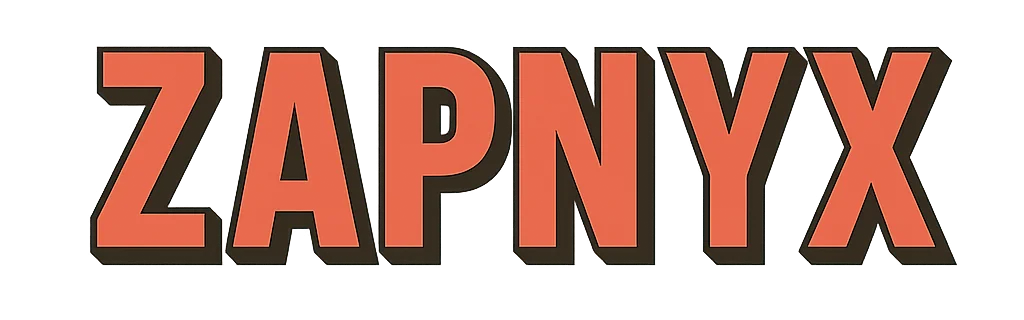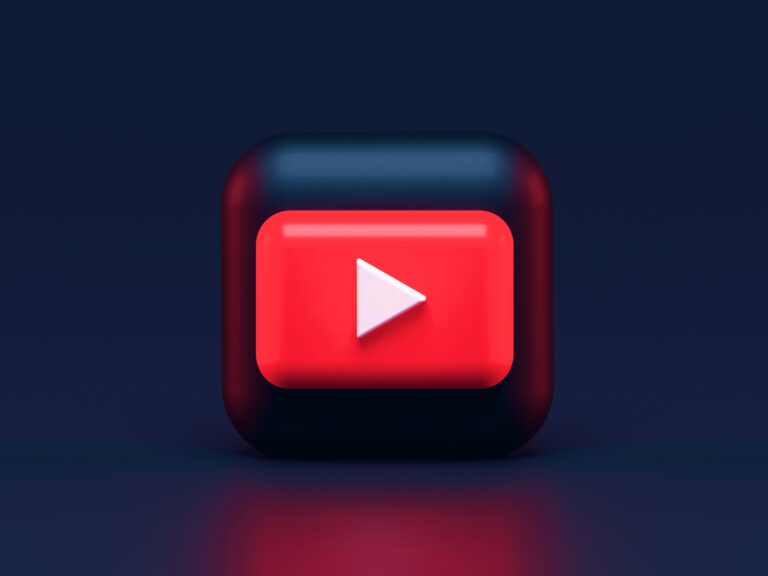In the digital age where our lives are increasingly intertwined with the internet, safeguarding our online presence has never been more crucial. Whether it’s cyber-attacks, phishing scams, viruses, or other digital threats, the need to protect our digital world is a pressing concern. The goal of this detailed guide is to arm you with essential internet safety measures to ensure you stay safe online.
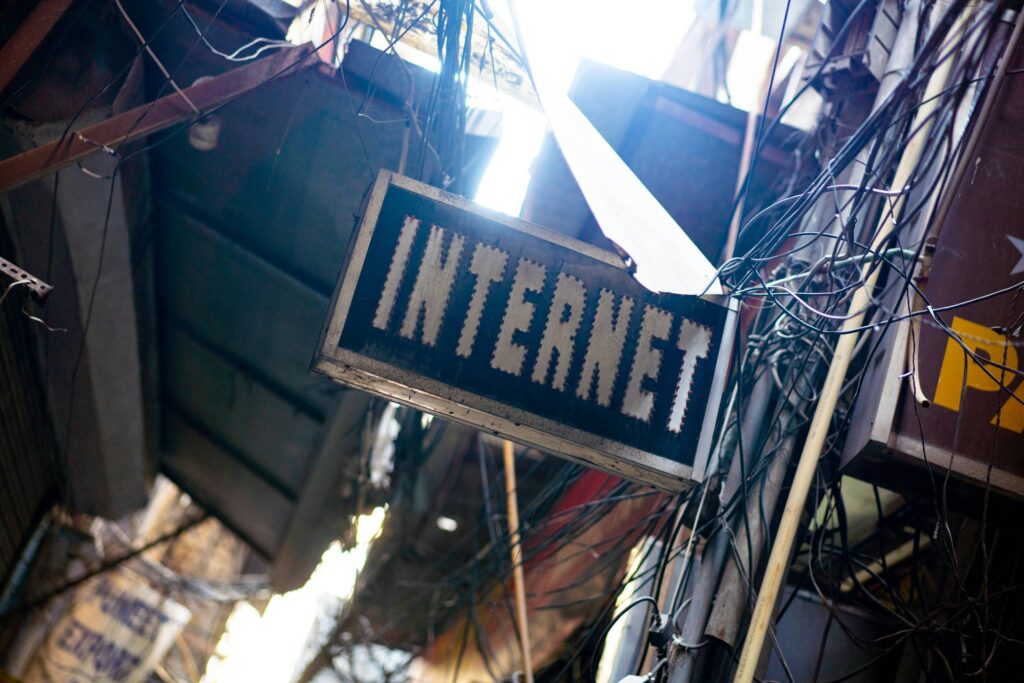
We are surrounded by a myriad of internet scams and viruses that are constantly evolving and becoming more sophisticated. They are not just threats to our devices anymore but have become a significant risk to our privacy and online security. This guide will delve into different types of scams and viruses, how they work, and how they can impact your online safety.
Equally important, we will explore the different preventive measures you can adopt to secure your digital footprint. From creating strong, unique passwords to setting up two-factor authentication, encrypting your data, to using a virtual private network (VPN); we will walk you through these protective steps. The aim is to empower you with the knowledge and tools necessary to thwart any potential cyber-attacks.
In addition, we will discuss the importance of staying updated about the latest scams, viruses, and safety measures. Information is power, and being aware of the latest threats can help you take the necessary precautions in a timely manner. We will provide resources and platforms where you can access such information regularly.
Lastly, we will highlight the significance of a backup plan. Despite all the preventive measures, the unfortunate reality is that no system is foolproof. Therefore, having a backup of your critical data can save you from considerable loss and stress in case of a successful cyber-attack. From cloud-based backups to external hard drives, we will discuss various backup options available.
Remember, the digital world is as real as our physical world and just as we take precautions in our daily lives, it is equally important to protect our online presence. Stay tuned and arm yourself with these essential internet safety measures to navigate the digital world securely and confidently. 🌐🔒🛡️💻
Strengthening Your Personal Cybersecurity
The core foundation of internet safety is solid personal cybersecurity. As a user, your first line of defense against scams and viruses lies in the security measures you take to safeguard your digital world.
Use Robust and Unique Passwords
One of the most fundamental steps in securing your online presence is the use of strong, unique passwords for each of your accounts. A strong password is at least 12 characters long, combining numbers, letters (both upper and lowercase), and special characters. Never use easy-to-guess passwords such as birthdays or common words. Password management tools can assist in creating and storing complex passwords securely.
Implement Two-Factor Authentication (2FA)
Where available, use two-factor authentication. This security measure requires you to provide two different forms of identification to access your accounts. This often involves inputting a password followed by a one-time code sent to your mobile device. This additional layer of security makes it much harder for cybercriminals to gain unauthorized access to your accounts.
Understanding and Identifying Online Threats
In today’s hyperconnected digital environment, understanding the nature of online threats is essential to building effective defenses. Cybercriminals are constantly developing new tactics to steal data, hijack systems, and exploit user behavior. Whether you’re checking your email, browsing social media, shopping online, or managing finances, you are continuously exposed to potential risks.
Online threats come in many forms—some are aggressive and immediate, while others are subtle and long-term, quietly collecting data in the background. Learning how to recognize and respond to these threats is your first and most important step toward maintaining online safety and privacy.
Among the most common threats are:
- Phishing scams
- Malware and ransomware attacks
- Identity theft
- Social engineering
- Data breaches
- Man-in-the-middle attacks
- Malicious browser extensions and fake apps
By educating yourself on the signs and behaviors of these threats, you can minimize risk and respond more effectively when something seems suspicious or out of place.
Recognize Phishing Attempts
One of the most widespread and deceptive forms of cybercrime is phishing. This technique involves cybercriminals masquerading as trusted individuals or organizations in order to deceive users into revealing sensitive information—such as login credentials, credit card numbers, or social security data—or into downloading malware disguised as legitimate attachments.
Phishing messages often arrive via:
- Emails
- Text messages (smishing)
- Phone calls (vishing)
- Direct messages on social media or chat apps
Common Signs of a Phishing Attempt:
- Urgent or alarming language, such as “Your account will be suspended!” or “Immediate action required.”
- Spoofed email addresses, which look similar to legitimate ones but contain small inconsistencies (e.g.,
[email protected]instead of[email protected]). - Grammar and spelling errors, often a red flag for scam messages.
- Suspicious links that redirect to fake websites mimicking real ones—always hover over a link before clicking to see the actual URL.
- Unexpected attachments, especially ZIP, EXE, or macro-enabled Office files.
How to Stay Safe:
- Never click on links or download files from unknown or unverified senders.
- Do not enter personal information on websites that don’t use HTTPS or that you accessed via a suspicious link.
- Verify directly with the organization if you receive a message claiming to be from your bank, government, or a service provider.
- Use email filters and spam detection tools, which help prevent phishing emails from reaching your inbox.
- Enable 2FA on important accounts to add a layer of protection in case credentials are compromised.
Phishing is designed to exploit your trust and urgency. By staying vigilant, slowing down before reacting to unexpected messages, and thinking critically about every request for personal data, you can dramatically reduce your chances of falling victim to such scams.
Beware of Malware
Malware is malicious software designed to damage, disrupt, or gain unauthorized access to computer systems. It includes viruses, ransomware, and spyware. Always ensure your operating system, browser, and other software are updated to the latest versions to benefit from the most recent security patches.
Safe Browsing Practices
Your browsing habits can significantly influence your vulnerability to online threats. Adopting safe browsing practices is a proactive way to protect your digital world.
Use a Secure and Updated Browser
Ensure your web browser is up-to-date and has built-in security features. These include warnings about phishing sites and the ability to block pop-up windows. Consider using a browser that offers sandboxing, which isolates your browsing activity from the rest of your system to prevent malware infections.
Stay Away from Suspicious Websites and Downloads
Avoid visiting websites that aren’t secured with HTTPS, indicated by a padlock symbol in the address bar. These sites are more likely to be unsafe and can potentially infect your device with malware. Also, only download files or software from trusted sources.
Investing in Reliable Security Software
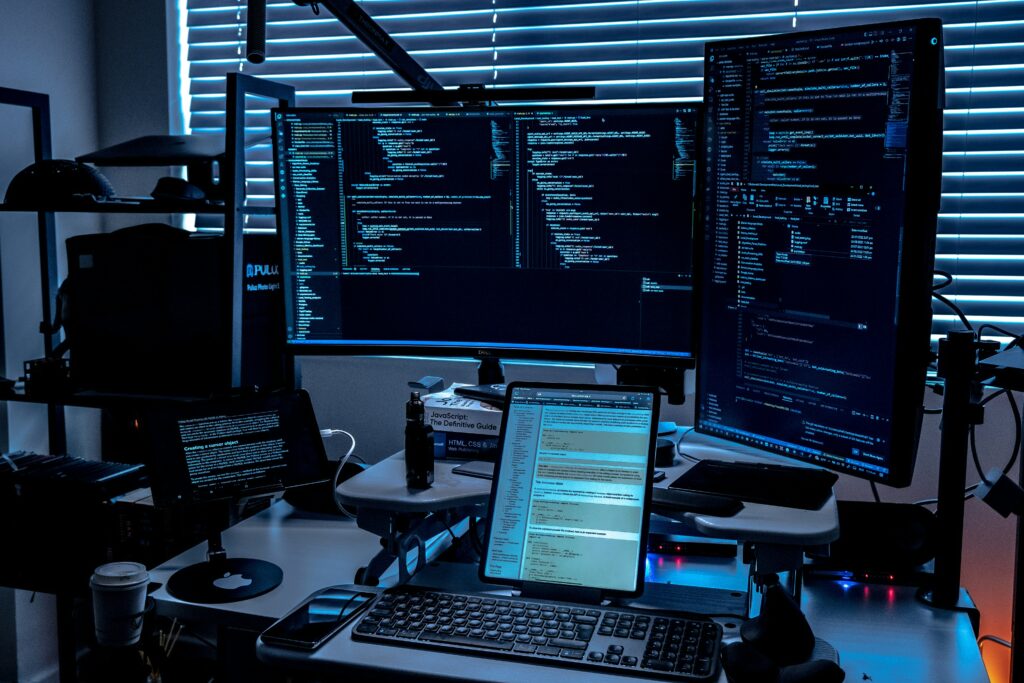
Even with the best preventive measures—such as securing your Wi-Fi network, using strong passwords, and being cautious online—no system is 100% immune to cyber threats. Sophisticated attacks, new strains of malware, and advanced phishing techniques continue to evolve daily, often bypassing basic security configurations. That’s why it’s essential to invest in reliable, up-to-date security software as a critical second line of defense.
Security software acts as your digital safety net, protecting your data, devices, and privacy when other layers of defense fail. It continuously monitors your system in real-time, identifies vulnerabilities, and responds to potential threats before they can cause damage.
Whether you’re working remotely, shopping online, managing finances, or simply browsing the web, having a robust security suite ensures peace of mind by actively defending your system against both known and emerging cyber threats.
Use Antivirus Software
At the core of any solid cybersecurity strategy lies antivirus software—a tool designed specifically to detect, quarantine, and eliminate malicious code from your system. Modern antivirus solutions do much more than just scan for viruses; they offer multi-layered protection against a broad spectrum of threats, including:
- Ransomware, which locks your files until a ransom is paid.
- Trojans, which disguise themselves as legitimate software.
- Spyware, which secretly monitors your activity and steals personal data.
- Rootkits and worms, which exploit system vulnerabilities to spread or take control.
Key Features to Look For:
- Real-time scanning that constantly checks for suspicious files or behavior.
- Automatic updates to ensure protection against the latest threats.
- Heuristic analysis, which identifies previously unknown viruses by their behavior.
- Scheduled full-system scans and on-demand scanning for peace of mind.
- Quarantine zones, where detected threats can be isolated without affecting your system.
Some of the most trusted antivirus providers include Bitdefender, Norton, Kaspersky, McAfee, ESET, and Windows Defender (built into Windows 10 and 11). Many of these services offer multi-device licenses, meaning you can secure your PC, smartphone, tablet, and laptop all under one subscription.
Additionally, many modern antivirus tools are bundled within comprehensive security suites that also include:
- Firewalls
- Parental controls
- Secure browsing extensions
- Password managers
- VPNs (Virtual Private Networks)
By regularly updating and maintaining your antivirus software, you significantly increase your device’s resilience to both passive and aggressive cyberattacks. It’s one of the simplest yet most powerful tools to ensure that your data remains safe, your device remains clean, and your digital life stays uninterrupted.
Consider a Firewall
A firewall is a network security system that monitors and controls incoming and outgoing network traffic based on predetermined security rules. It forms a barrier between your internal network and incoming traffic from external sources (such as the internet), blocking malicious traffic like viruses and hackers.
Secure Your Home Wi-Fi Network
In today’s hyper-connected world, your home Wi-Fi network is the gateway to virtually all your internet-connected devices—smartphones, laptops, smart TVs, tablets, smart home gadgets, and more. Unfortunately, if left unsecured, your Wi-Fi network can become an open door for cybercriminals to eavesdrop on your internet activity, steal personal data, or even launch attacks on other networks using your IP address.
Securing your home wireless network is not just a technical recommendation—it’s a digital safety essential. By taking a few proactive steps, you can significantly reduce your exposure to threats, maintain the privacy of your personal information, and ensure that your internet bandwidth is reserved for your own use.
Change Default Login Credentials
One of the most important and often overlooked steps in securing a home network is to change the default login credentials for your Wi-Fi router’s admin interface. When you first install a router, it usually comes with a default username and password, such as admin/admin or user/password. These credentials are publicly documented and can be easily found online—making it incredibly simple for intruders to access your router’s settings if unchanged.
Why This Matters:
- Anyone who gains access to the admin panel can change your network settings, open ports, disable firewalls, or even redirect your internet traffic to malicious websites.
- They can lock you out of your own network or use your connection to hide illegal activities.
- Default credentials are a common entry point for malware and botnet infections.
What You Should Do:
- Access your router’s configuration page (usually via a local IP like
192.168.1.1or192.168.0.1). - Locate the administrator login section.
- Create a strong and unique password—ideally a mix of upper and lowercase letters, numbers, and special characters.
- Change the username if your router allows it.
- Set a reminder to update your password regularly, or whenever you suspect unusual activity on your network.
For even better protection, enable features such as:
- Automatic firmware updates, to patch vulnerabilities as they are discovered.
- Remote access restrictions, so the admin panel can’t be accessed from outside your home.
By taking this simple but essential step, you create the first strong line of defense against anyone attempting to compromise your home Wi-Fi network.
Enable Network Encryption
Encryption scrambles the information sent over your network, making it incomprehensible to anyone who intercepts it. Use Wi-Fi Protected Access 2 (WPA2) or Wi-Fi Protected Access 3 (WPA3) to encrypt your Wi-Fi network.
Implementing these safety measures may seem like a daunting task, but remember that your digital world is just as valuable as your physical one. Taking the time to secure it now could save you a lot of trouble in the future.
Conclusion
In conclusion, our increasingly digital world necessitates stringent internet safety measures to avoid falling prey to scams and viruses. Internet safety is not a one-time task but a continuous effort requiring constant vigilance. Keeping your devices updated, using complex and unique passwords, and being aware of the credibility of the sites you visit and the emails you open, are crucial steps in this process.
Beware of phishing scams that trick you into revealing personal information. Always verify the source before sharing sensitive data. Installing a reliable antivirus software can also protect you from harmful software and potential threats. Avoid using public Wi-Fi for confidential transactions as they may not be secure and could expose your data to hackers.
Make use of privacy settings on social media platforms and restrict the information visible to the public. Remember, the internet never forgets; once you put something out there, it’s nearly impossible to take it back.
Educating yourself and your loved ones about these internet safety measures is the key to maintaining a secure digital world. Cybersecurity is a shared responsibility and every individual’s contribution matters.
Stay safe online, because the threats are real but so are the measures to protect yourself. Embrace the digital world, but with caution and awareness, making the internet a safer place for everyone. 🌐🔒