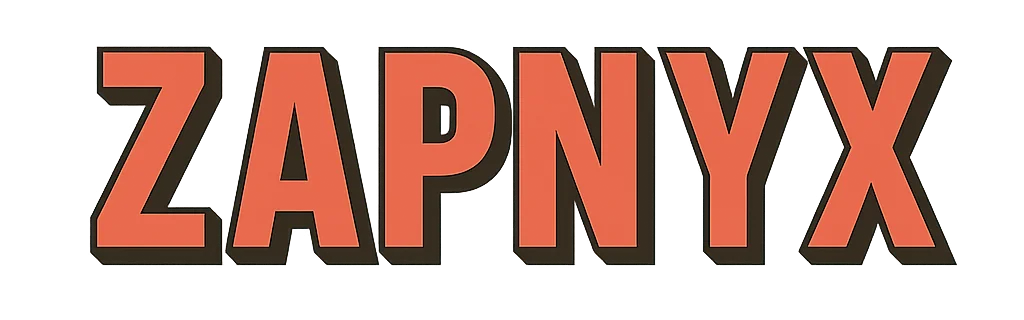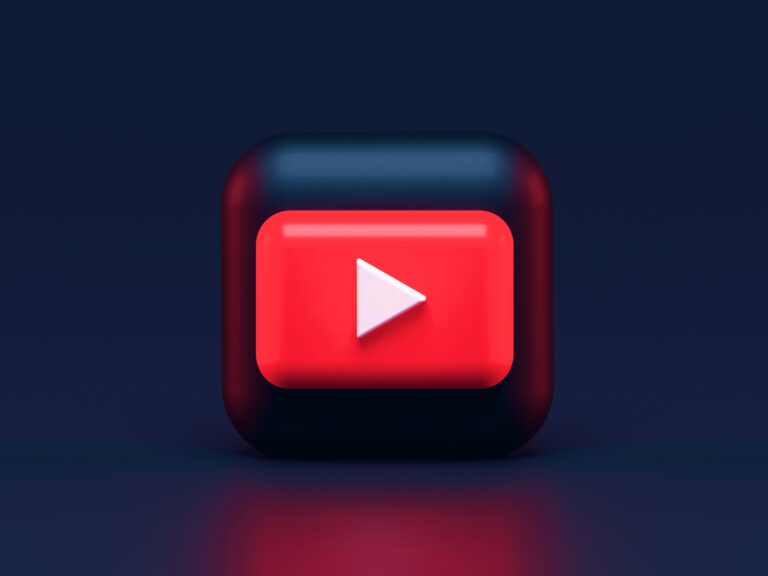Unraveling the intricacies of Google Search can feel like learning a new language. Yet, harnessing the power of this ubiquitous tool is a skill that pays off in every aspect of online activity. This comprehensive guide, titled “Mastering Google Search: Tips and Tricks for Becoming a Pro Searcher,” is designed to help you navigate the sea of information available on the internet with ease and precision.

In today’s digital age, Google Search is more than just a means to find information; it’s a crucial tool for every professional, student, and curious mind. The myriad of features and shortcuts Google Search offers remain largely untapped by the average user. This guide aims to change that, providing an in-depth exploration into the lesser-known features and capabilities of Google Search.
This guide will delve into a range of advanced search techniques that are sure to streamline your online research. From using specific keywords to employing search operators and filters, these strategies can drastically improve the relevancy and accuracy of your search results. Additionally, the guide will also shed light on how to use Google’s reverse image search and voice search effectively.
We’ll also tackle the role of Google Search in optimizing online visibility and boosting your website’s SEO ranking. Understanding how Google’s search algorithm works can give you an edge, allowing you to craft content that meets the search engine’s criteria for quality and relevance. This section will also cover how to understand and use Google Analytics to track website performance.
Finally, to keep you updated with the constantly evolving digital landscape, the guide will touch upon the latest features introduced by Google Search, such as augmented reality results and the ability to delete search history. Thus, “Mastering Google Search: Tips and Tricks for Becoming a Pro Searcher” promises to be a comprehensive resource that will elevate your online searching skills to a professional level. Stay tuned, as we embark on this journey to becoming a pro searcher.
Understanding Google Search
In order to master Google Search, it is important to understand its underlying principles. Google Search is based on a proprietary algorithm that uses various factors to determine the relevance of pages in its index to the search query. This algorithm, known as PageRank, considers factors such as the number of links pointing to a page and the quality of the links.
However, Google’s search capabilities go beyond basic keyword matching. It incorporates features like autocomplete, related searches, and rich snippets to provide a more user-friendly search experience.
Search Operators
Google Search supports a number of operators that can help you refine your search queries. For instance, the “site:” operator allows you to restrict your search to a specific website. The “filetype:” operator can be used to search for specific types of files, such as PDFs or Word documents. The “inurl:” operator can be used to find pages with a specific word in the URL.
Here are some examples:
- site:wikipedia.org “machine learning”
- filetype:pdf “artificial intelligence”
- inurl:blog “cybersecurity”
Advanced Search Techniques
Mastering the use of Google Search goes far beyond typing a few keywords into the search bar. It involves a deep understanding of its advanced search capabilities, which are designed to help users retrieve the most accurate and relevant results from the vast database of the internet. These advanced tools include a wide array of options, such as filtering by language preference, geographic region, date of last update, and the specific location of keywords within a web page (e.g., whether they appear in the title, body, or URL).
For instance, when researching time-sensitive topics like breaking news, emerging technologies, or public health updates, it’s crucial to access the most recent and credible information. Google facilitates this through the “Tools” button located just below the search bar. Clicking on it reveals a dropdown menu where you can limit search results to content published within the past hour, day, week, month, or year. This feature is especially useful when tracking evolving events or analyzing trends over specific timeframes.
Moreover, the “Advanced Search” option—accessible via the gear icon or directly from google.com/advanced_search—allows users to create complex and nuanced search queries. You can refine your results by specifying exact phrases, excluding certain terms, choosing the file type (like PDF or DOC), filtering by usage rights, or focusing on content from a specific domain or website. This is particularly beneficial for academic research, market analysis, legal investigations, or any scenario requiring precision and efficiency.
Furthermore, using Boolean operators like AND, OR, and - (minus sign) can enhance your searches. For example, typing climate change AND policy will return results that contain both terms, whereas cats OR dogs shows results with either term. Adding -meme to your query (cats -meme) helps eliminate irrelevant content.
Understanding Search Results
Interpreting the results presented by Google is just as important as crafting the initial query. Google’s search engine results page (SERP) is carefully designed to prioritize relevance, authority, and user intent. The top results are often ranked using a sophisticated algorithm that considers hundreds of factors, including page quality, content freshness, link authority, and user engagement metrics.
One of the most helpful elements on the SERP is the “People also ask” section. This dynamic feature showcases commonly searched follow-up questions that are related to your original query. By clicking on any of these questions, you not only get quick answers, but also gain insight into how others are exploring the same topic—potentially revealing new angles of inquiry or additional areas of research you hadn’t considered.
At the bottom of the page, you’ll often find the “Related searches” panel, which provides alternative search terms and variations that can help you broaden or narrow your research. These suggestions are generated based on aggregated user behavior and are excellent for refining your keyword strategy.
Google also employs what are known as rich snippets and structured data to display enhanced information directly within the search results. These snippets can feature a wide range of content types, such as:
- Definitions for vocabulary and terminology
- Star ratings and reviews for products and services
- Price comparisons and availability status for items
- Event dates, locations, and movie showtimes
- FAQ sections and how-to steps
These enhanced listings improve visibility, especially for websites that implement schema markup, and they allow users to find the information they need without even clicking through to the full web page. This not only speeds up the research process but also helps assess the reliability and relevance of a source at a glance.
Google Search Features
While most users are familiar with the standard Google search bar, the platform actually offers a powerful suite of specialized tools and search features that go far beyond basic keyword queries. These tools are designed to streamline your search process, provide more accurate results, and cater to specific types of information. Whether you’re a student, researcher, professional, or casual user, leveraging these advanced Google features can significantly enhance your efficiency and precision when navigating the web.
Below are some key specialized Google search tools and their unique benefits:
Google Scholar
Google Scholar (scholar.google.com) is an indispensable resource for students, researchers, and academics. It functions as a dedicated search engine for scholarly content, indexing millions of peer-reviewed papers, dissertations, citations, books, academic journals, conference proceedings, and patents.
Key Features:
- Citation Tracking:
You can track how many times a particular article has been cited and by whom, offering a measure of its influence in the academic community. - Author Profiles:
Scholar profiles provide aggregated data on an author’s publications, h-index, i10-index, and areas of expertise. - Full-Text Access:
While some results link to freely available PDF versions or preprints, others may redirect to university libraries or journal databases that require institutional access. - Advanced Filters:
Search by author name, publication year, journal name, or exact phrase for more refined results.
Use Cases:
Keeping up with the latest scholarly articles in your field
Writing research papers or essays
Locating reputable sources for citations
Exploring the academic landscape of a particular topic
Google Books: Searching Inside the Written Word
Google Books (books.google.com) allows users to search the contents of millions of books scanned from libraries and publishers worldwide.
Key Features:
- Preview and Snippets:
View sample pages or snippets from books, especially useful for assessing relevance before purchasing or borrowing. - Bibliographic Information:
Access publication dates, ISBNs, author details, and related books. - Library and Purchase Links:
Quickly find the book in nearby libraries via WorldCat integration or purchase from digital retailers.
Use Cases:
- Researching historical texts and rare publications
- Discovering books on niche or academic topics
- Cross-referencing content in printed literature
- Searching within textbooks for definitions or explanations
Google Images: Visual Discovery and Research

Google Images (images.google.com) is more than just a place to browse pictures. It’s a powerful tool for visual exploration and reverse image search.
Key Features:
- Search by Image:
Upload an image or paste an image URL to find visually similar content or identify the source/origin of a photo. - Filtering Tools:
Narrow down results by size, color, usage rights, image type (e.g., clip art, GIF, photo), and time. - Contextual Information:
Clicking on an image brings up related websites, context, and metadata, helping to verify authenticity or explore further.
Use Cases:
Locating original image sources for proper attribution
Identifying unknown objects, landmarks, or artworks
Finding high-resolution images for presentations or blogs
Verifying whether a viral image is authentic or digitally manipulated
Navigating Google’s Evolving Search Landscape
Google Search is a constantly evolving platform. To deliver more relevant, accurate, and user-friendly results, Google frequently refines its search algorithms, adds new tools and features, and adjusts the way it interprets search intent. For users who want to stay ahead—whether for academic research, digital marketing, or everyday information gathering—it’s beneficial to stay informed about these ongoing changes.
Why Staying Updated Matters
Understanding the latest enhancements to Google’s search capabilities enables users to:
- Refine their queries for more precise results.
- Utilize new filters or search operators.
- Adapt to changes in how content is ranked or displayed.
- Leverage new interfaces, such as AI-powered summaries or featured snippets.
For example, recent updates have focused on improving AI-generated overviews, mobile-first indexing, and contextual understanding of user intent. These developments not only affect what users see but also how search results are prioritized and presented.
Where to Get Updates
Google Search Help and Experiments:
Frequently, Google tests new interfaces and features through Search Labs. Enrolling in experimental programs allows early access to upcoming functionalities, such as AI Overviews or visual search tools.
Google Search Central Blog (developers.google.com/search/blog):
Formerly known as the Webmaster Blog, this official source offers announcements, best practices, and in-depth explanations of algorithm updates and new search features.
Search Engine Journal, Search Engine Land, and Moz Blog:
These industry-leading websites break down algorithm changes, analyze their impact, and offer tips for adapting your search strategies.
Online Communities:
Reddit forums (like r/SEO), specialized Discord servers, and Twitter threads hosted by experts provide real-time discussion and community insights around evolving search features.
Keeping It Simple: The Timeless Power of Basic Queries
While mastering advanced search operators and tools can give users a strong edge, it’s equally important to remember the value of simplicity. In many cases, entering a well-phrased, natural-language query is all you need to uncover exactly the information you’re seeking.
Why Simplicity Works:
- Google’s AI and natural language processing are increasingly adept at interpreting conversational queries.
- The engine is designed to return results that match both keywords and contextual meaning—even when your query isn’t technically perfect.
- Overcomplicating your query with too many filters or Boolean logic may unintentionally narrow your results or exclude relevant content.
Best Practices for Simple Searching:
Start broad—then refine if needed.
Ask questions the way you would ask a person (e.g., “best way to cook lentils”).
Use keywords, but avoid unnecessary jargon.
Conclusion
In summary, mastering Google search is a transformative skill that can streamline information gathering, save time and boost productivity. Understanding the intricacies of this ubiquitous tool, from basic search principles to advanced tips and tricks, is an asset in this information-driven era. With the numerous functionalities Google offers, such as “search by voice,” “search by image,” “filters” and “operators,” it provides a wide array of tools to refine our searches. The importance of grasping the power of Google search cannot be overstated, as it not only aids in professional research but also assists in everyday tasks, making it a truly versatile tool. The more adept we become at using these features, the more we can unlock Google’s full potential. Therefore, adopting these strategies, tips, and tricks to become a pro Google searcher is a valuable investment. Embrace the challenge, and you’ll soon see the tremendous impact on your daily digital life. As we continue to live in a world where information is paramount, honing our Google search skills is indeed the need of the hour.