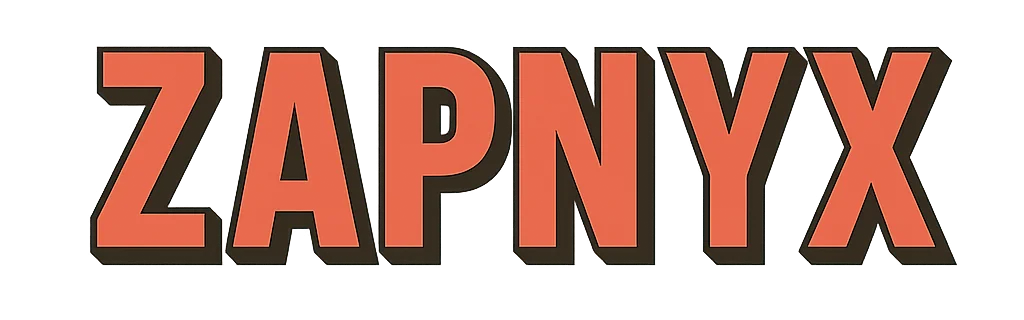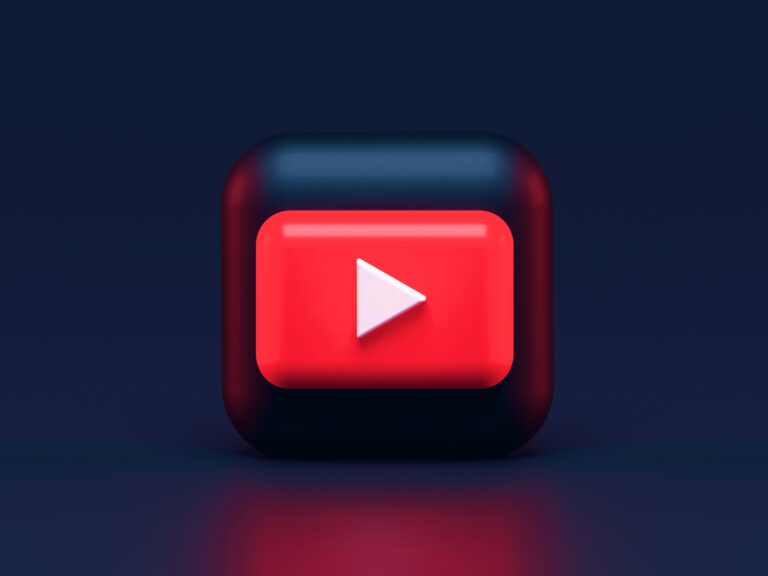In the technologically advanced era, Wi-Fi has become a crucial part of our lives, the unseen lifeline connecting us to the digital world. Every household’s cornerstone of internet access, it fuels our daily necessities, from online communication and streaming services to smart home devices. This comprehensive guide is dedicated to demystifying the power and operation of Wi-Fi, providing an in-depth understanding of how the internet seamlessly works within your home.

Undeniably, the realm of Wi-Fi technology can seem complex, especially for those who aren’t tech-savvy. However, it’s essential to grasp the basic concepts, regardless of your tech know-how. This guide will journey through the intricate labyrinth of Wi-Fi, breaking down the essential components that make the magic of wireless connectivity happen. From the functioning of routers, IP addresses, to bandwidth and signal strength, it will unfold how these elements collectively weave the web of internet connectivity within your living space.
In addition, the guide will also enlighten you on the optimization of your home Wi-Fi, an aspect most of us struggle with. Understanding the factors affecting Wi-Fi signal strength, ways to enhance the Wi-Fi speed, and strategies to secure your network from potential threats will be examined. So, prepare to dive into the riveting world of Wi-Fi and unlock the power of seamless internet connectivity in your home. After all, the more you know, the better your digital life will be.👍📶
Understanding Wi-Fi: The Foundation
Wi-Fi, or Wireless Fidelity, has become a ubiquitous component of our daily lives, powering our internet-connected devices at home and in workplaces. At its core, Wi-Fi is a wireless networking technology that utilizes radio waves to provide high-speed internet and network connections.
The technology relies on a wireless adapter to translate data into a radio signal and transmit it using an antenna. A wireless router then receives the signal and decodes it, sending the information to the internet through a wired Ethernet connection. This process also works in reverse, delivering data from the web to your personal device.
Wi-Fi Standards: Breaking Down the Basics
The Wi-Fi technology operates on various standards, each identified by a letter of the alphabet. The most common standard in use today is 802.11ac, designed to offer high-throughput wireless local area networks (WLAN) on the 5GHz band. This standard delivers speed up to 1 Gbps, offering robust performance for demanding applications like video streaming and gaming.
Earlier Wi-Fi versions, such as 802.11b and 802.11g, operate on the 2.4 GHz band and deliver slower speeds. The latest standard, 802.11ax, also known as Wi-Fi 6, promises even faster speeds, improved capacity, and better performance in dense environments or when many devices are connected.
Deploying Wi-Fi in Your Home: A Step-By-Step Guide
Creating a reliable and high-performing Wi-Fi network at home begins with proper planning and careful selection of the right equipment. Whether you’re working remotely, attending virtual classes, streaming high-definition media, or managing smart home devices, a stable and efficient wireless network is essential for a smooth digital experience. This step-by-step guide will walk you through the foundational elements of setting up your Wi-Fi network, starting with understanding the essential components.
Understanding the Basics: Modem and Router
Before diving into the technical setup, it’s important to understand the two primary pieces of equipment involved in a home internet connection:
- Modem: This device acts as the gateway between your home and your Internet Service Provider (ISP). It receives data from your ISP and converts it into a format that your devices can understand. Essentially, the modem brings the internet into your home.
- Router: The router is responsible for distributing the internet connection wirelessly to your devices. It creates a local area network (LAN) within your home, enabling devices like smartphones, laptops, smart TVs, and tablets to connect to the internet wirelessly.
In some cases, your ISP may provide a combination device, known as a gateway, which merges both modem and router functions into a single unit. While convenient, separate devices often provide better performance and more control, particularly for users who require advanced networking features.
Choosing Your Equipment
The choice of equipment is critical in determining the quality of your home Wi-Fi network. Look for modems and routers that support the latest Wi-Fi standards for the best performance. Some service providers might offer a device that combines both functions, known as a gateway.
Additionally, consider the size and layout of your home. Larger homes or those with multiple floors may require additional equipment, such as Wi-Fi extenders, to ensure a strong signal throughout the property.
Setting Up Your Network
After procuring the right equipment, the next step is setting up your network. This usually involves connecting the modem to your service provider’s network point, connecting the router to the modem, and configuring the network through a computer. Most modern routers offer a simple setup process through a mobile app.
Securing Your Wi-Fi Network
In the digital age, where so much of our personal and professional lives depend on constant connectivity, Wi-Fi security has become an essential aspect of maintaining online safety and data privacy. An unsecured home wireless network is like leaving your front door unlocked—it can expose your devices, sensitive information, and private communications to unauthorized users, cybercriminals, and malicious software. Taking proactive steps to secure your Wi-Fi network not only protects your own data but also prevents your bandwidth from being hijacked by outsiders.
Many people overlook network security during the initial setup, assuming that their router’s default settings are sufficient. In reality, default configurations are rarely secure. To safeguard your network, it’s important to implement strong encryption protocols, create robust authentication credentials, and stay vigilant about potential vulnerabilities.
Encrypt Your Network
The cornerstone of any secure Wi-Fi network is encryption. Encryption ensures that the data transmitted between your devices and the router is encoded and unreadable to outsiders who may try to intercept it. Without encryption, anyone within range of your Wi-Fi signal could potentially spy on your online activities, steal personal data, or gain access to your connected devices.
Wi-Fi routers typically offer several types of encryption protocols:
- WEP (Wired Equivalent Privacy): An outdated and easily compromised encryption method. It should be avoided.
- WPA (Wi-Fi Protected Access): An improvement over WEP, but still vulnerable by today’s standards.
- WPA2: Currently the most widely used and secure protocol for home networks. It offers strong encryption and is supported by nearly all modern routers and devices.
- WPA3: The latest standard, designed to address vulnerabilities in WPA2 and provide even stronger protection, including better safeguards against brute-force attacks and forward secrecy for sensitive data. WPA3 is becoming more common in newer routers.
When configuring your router, ensure that encryption is enabled and set to WPA2 or WPA3 if available. If your router does not support WPA2 or WPA3, it is strongly recommended to upgrade to a newer model that does.
Change Default Login Credentials
Another critical security measure is to change the default login credentials for your router’s admin interface. Every router comes preconfigured with a default username and password—usually something simple like “admin” and “password”—which is widely known and publicly available online. Keeping these default credentials makes it extremely easy for attackers to access your router’s settings and compromise your network.
To secure your router:
- Log in to the router’s admin panel, usually accessed through a local IP address like
192.168.0.1or192.168.1.1in your web browser. - Locate the settings for administrator login and change both the username and password.
- Use a strong, unique password that includes a mix of uppercase and lowercase letters, numbers, and special characters. Avoid using easily guessed passwords like names, birthdays, or common words.
Additionally, you should create a similarly strong Wi-Fi network password (also called the network key). This password is what guests must enter to join your network. Avoid sharing this password casually or leaving it visible in your home.
Additional Security Tips
To further enhance your Wi-Fi security, consider these advanced practices:
Monitor connected devices periodically to ensure only authorized devices are accessing your network.
Disable remote management unless absolutely necessary. This prevents access to router settings from external locations.
Enable firewall settings on the router to add an additional layer of defense against unauthorized traffic.
Turn off WPS (Wi-Fi Protected Setup), which, despite its convenience, has known security vulnerabilities.
Regularly update your router’s firmware to patch any discovered vulnerabilities and improve performance.
Optimizing Wi-Fi Performance

In today’s connected world, a strong and reliable Wi-Fi connection is essential for everything from video streaming and online gaming to remote work and smart home functionality. However, even after a seemingly successful network setup, you may still encounter issues such as slow internet speeds, inconsistent signal, or dead zones in certain parts of your home. These problems can be frustrating and disruptive, especially when trying to stay productive or enjoy uninterrupted digital experiences.
Understanding the factors that influence Wi-Fi performance is the first step toward achieving a faster, more stable connection. Everything from router placement to electronic interference and network congestion can impact your Wi-Fi quality. By making informed adjustments and adopting best practices, you can significantly improve your wireless network’s reach and effectiveness.
Router Placement
One of the most overlooked yet crucial aspects of Wi-Fi performance is the physical placement of your router. Where you position your router in your home can dramatically influence the strength and coverage of your wireless signal. To ensure optimal performance, consider the following guidelines:
- Central Location: Place the router as close to the center of your home as possible. This helps distribute the signal evenly in all directions, minimizing weak spots at the outer edges of your space.
- Elevated Position: Routers perform better when placed on a shelf or mounted on a wall rather than being left on the floor. Elevation reduces obstacles and enhances signal propagation.
- Avoid Barriers: Keep the router away from thick walls, concrete surfaces, or metal objects, which can absorb or deflect Wi-Fi signals. These materials can significantly degrade signal strength.
- Open Space: Position the router in an open area rather than inside a cabinet, drawer, or behind furniture. Enclosures can restrict airflow (affecting device longevity) and block signal output.
Taking the time to experiment with different locations can help you identify the ideal spot for maximum coverage and minimal interference.
Limit Interference
Wi-Fi signals share the airwaves with many other household devices that emit electromagnetic interference (EMI). This interference can weaken or disrupt your wireless connection, especially if your router and other devices operate on the same frequency band.
Common sources of interference include:
- Cordless phones
- Microwave ovens
- Bluetooth speakers
- Baby monitors
- Wireless security cameras
To reduce interference:
Consider upgrading to a mesh Wi-Fi system for larger homes. These systems use multiple nodes to blanket your entire space in consistent, high-quality signal.
Distance the router from these types of devices whenever possible.
Use a dual-band router that operates on both the 2.4GHz and 5GHz frequency bands. The 5GHz band is typically less crowded and less prone to interference, making it ideal for high-bandwidth activities like HD video streaming or online gaming.
Select a less congested Wi-Fi channel manually via your router settings, especially if you live in an apartment or densely populated area where multiple networks overlap.
Manage Network Congestion
Too many devices connected to your network can slow down performance. Regularly review and disconnect any devices that are not in use. Also, consider using Quality of Service (QoS) settings on your router to prioritize traffic for certain applications or devices.
In conclusion, Wi-Fi technology has fundamentally changed how we access the internet, making it easy and convenient to connect multiple devices wirelessly. By understanding how it works and applying the right setup and security practices, you can harness the full power of Wi-Fi in your home.
Conclusion
In conclusion, “Unleashing the Power of Wi-Fi: A Comprehensive Guide to How Internet Works in Your Home” gives an insightful exploration into the fascinating world of Wi-Fi technology. Indeed, understanding the workings of internet technology is crucial in today’s digital age. It gives us a better comprehension of how this powerful tool operates, ultimately enhancing our usage experience. In essence, the guide demystifies the complexities of Wi-Fi technology, providing a clear, understandable path to leveraging it in our homes effectively.
Moreover, the article underscores the importance of Wi-Fi security, an aspect often overlooked yet crucial to ensuring our personal data remains safe from cyber threats. The guide lays out practical steps to secure home networks, emphasizing the importance of regularly updating devices and using strong, unique passwords.
In the grand scheme of things, the guide has the potential to empower homeowners to take charge of their home internet, optimizing performance and security. By doing so, it allows us to truly tap into the power of Wi-Fi, creating an enhanced, seamless, and secure online experience right at our homes.
Overall, this comprehensive guide makes the intricate world of Wi-Fi technology accessible and understandable to everyone.