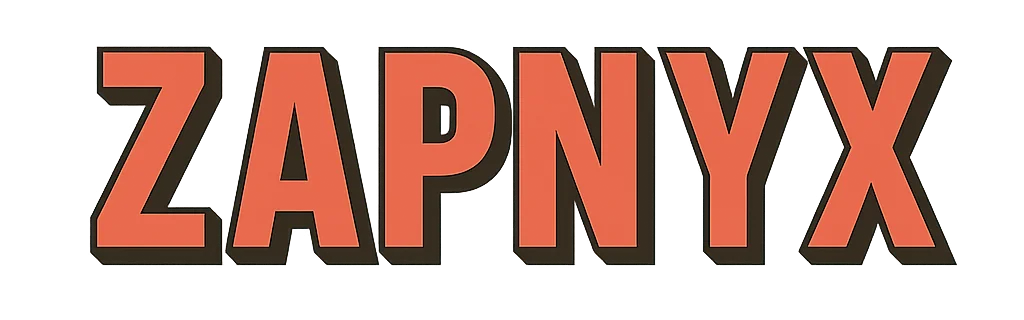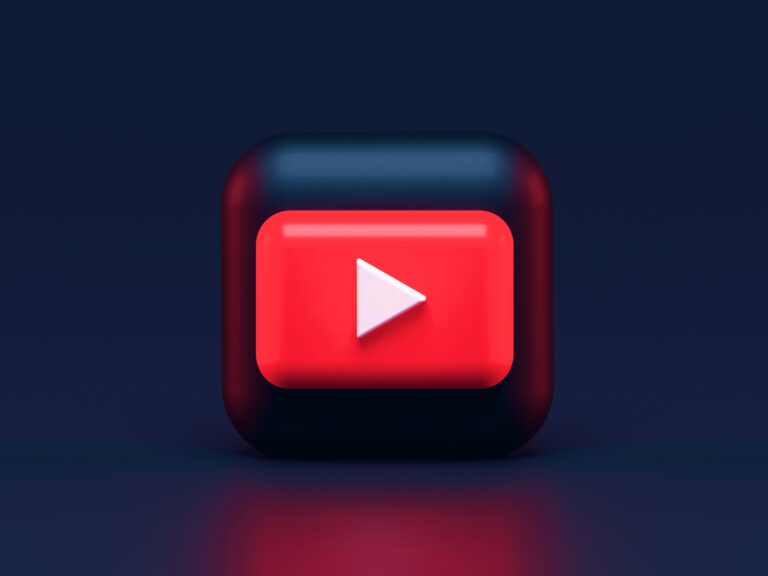In the fast-paced digital age, managing time effectively is an essential skill that can dramatically improve productivity and reduce stress levels. Discover the transformative power of digital calendars in this comprehensive guide. Mastering your appointments and events with an online calendar tool is not just a trend, it’s a lifestyle change that can boost efficiency in numerous ways. From managing work deadlines to remembering family birthdays, an organized digital calendar can be your secret weapon to conquering everyday tasks and important projects.

In this comprehensive guide, we’ll delve into the world of digital calendars. We’ll explore how they work, their numerous benefits, and how to use them to stay organized and on schedule. We’ll walk you through the step-by-step process of setting up and customizing your digital calendar, and we’ll provide expert tips on how to use it effectively to manage your appointments and events. Moreover, we’ll present you with some of the best digital calendar tools currently available, comparing their features and functionalities to help you choose the one that suits your needs best.
Whether you’re a busy professional struggling to keep up with a hectic schedule, or someone looking for ways to better manage personal commitments, this guide is for you. By the end of this journey, you’ll gain a deeper understanding of how a well-structured digital calendar can help you streamline tasks, optimize time, and lead a more organized and stress-free life. So, get ready to unlock your potential and master your schedule with a digital calendar!
Understanding the Importance of a Digital Calendar
In this technologically advanced age, the digital calendar has emerged as an essential tool for managing time and staying organized. This versatile tool not only assists in scheduling appointments and events but also offers several advanced features that a traditional paper-based calendar cannot match. As a professional, a digital calendar can be your ally, helping you to stay on top of your commitments and deadlines.
Efficiency and Accessibility
Digital calendars offer a high degree of efficiency and accessibility. Available on various platforms like smartphones, tablets, and computers, these calendars can be accessed anywhere, anytime. The ability to sync the calendar across multiple devices ensures that you have your schedule at your fingertips, irrespective of your location. Furthermore, these calendars can be shared with others, allowing for easier coordination and collaboration.
Reminders and Alerts
One of the most valuable features of a digital calendar is the ability to set reminders and alerts. This feature is instrumental in ensuring that important appointments or deadlines are not missed. These alerts can be customized according to your preference, from a simple beep to an email reminder.
Mastering the Use of a Digital Calendar
A digital calendar is far more than a simple tool for marking dates and times—it is a comprehensive system for strategic time management and daily organization. To truly master its use, one must go beyond the basic act of scheduling events and delve into the calendar’s advanced features. Mastery involves understanding how to configure, customize, and optimize these tools to better align with your goals, routines, and responsibilities.
When used effectively, a digital calendar becomes an extension of your brain’s executive functions—helping you plan proactively, stay focused, prioritize what matters most, and maintain a clear overview of your obligations. Whether for professional scheduling, personal planning, academic deadlines, or family coordination, mastering this tool can drastically enhance both productivity and peace of mind.
Categories and Color Coding
One of the most effective strategies for maximizing the visual organization of your digital calendar is the use of categories and color coding. Most modern digital calendar platforms—such as Google Calendar, Outlook Calendar, and Apple Calendar—offer this functionality, allowing users to assign specific colors and labels to different types of events.
By categorizing your events and assigning distinct colors to each type, you can create a clear and intuitive visual representation of your time allocation. For example:
- Work Meetings may be highlighted in blue.
- Personal Appointments might be marked in green.
- Deadlines or Deliverables could be coded in red.
- Health and Wellness Activities (like workouts or meditation) might be in orange.
- Family Commitments can be represented in purple.
This system allows you to glance at your calendar and immediately understand how your time is being distributed, which areas require more attention, and whether your schedule reflects a balanced lifestyle. Color coding also helps prevent scheduling conflicts and supports better prioritization of tasks.
Beyond colors, many calendars allow you to create multiple calendars under the same account—each dedicated to a different domain of your life (e.g., work, school, hobbies, side projects). You can toggle these on or off depending on what you need to focus on, offering both flexibility and clarity.
Recurring Events
Setting up recurring events can save a significant amount of time. For instance, if you have a weekly team meeting or a monthly project review, these can be set as recurring events. The digital calendar will automatically schedule these events, eliminating the need for manual entry each time.
Integrating a Digital Calendar with Other Tools
In today’s fast-paced, digitally connected work environment, integration is the key to achieving a streamlined and efficient workflow. A digital calendar becomes significantly more powerful and versatile when it is not used in isolation but rather as part of a broader ecosystem of productivity tools. By integrating your calendar with other applications—such as email clients, task managers, and project collaboration platforms—you can eliminate redundancy, reduce manual data entry, and stay consistently informed and organized.
Integration with Email
One of the most essential integrations for any digital calendar is with your email platform. Whether you use Gmail, Outlook, Apple Mail, or another email service, modern digital calendars can synchronize seamlessly with your inbox to enhance scheduling efficiency.
When your digital calendar is connected to your email, it can automatically detect meeting invitations and event-related details embedded in email content. For instance, if you receive an email that says, “Let’s meet on Thursday at 3 PM,” your calendar may offer a prompt to add the event with one click, complete with the correct time, date, and email sender. Invitations sent through calendar-linked emails can also include options to RSVP, propose a new time, or add conferencing details like Zoom or Google Meet links.
In addition, many calendars send you real-time reminders and alerts before scheduled events, helping you stay punctual and prepared. This kind of smart integration not only saves time but also ensures that important meetings and appointments don’t slip through the cracks.
Integration with Project Management Tools
Another highly beneficial integration is with project management tools. Applications such as Trello, Asana, ClickUp, Monday.com, Notion, and Jira often offer native or third-party integrations with digital calendars. These connections allow your tasks, project milestones, deadlines, and team meetings to be reflected automatically in your calendar, providing a comprehensive view of your workload.
This integration enhances visibility and coordination, especially when working within teams. Everyone can stay on the same page regarding timelines, ensuring that dependencies, due dates, and collaborative tasks are properly aligned. For example:
- Tasks assigned to you in a project management platform can appear directly in your calendar with due dates and priority indicators.
- Scheduled sprints, team stand-ups, and review meetings can be synced to avoid conflicts and overlaps.
- Shared calendars can allow teams to find suitable time slots for meetings based on everyone’s availability.
By linking your calendar with your task and project workflows, you create a centralized time-management hub, which reduces context-switching and supports a more structured and productive work environment.
Best Practices for Using a Digital Calendar
- Regularly update your calendar: Keep your calendar up-to-date with all your appointments and events. This practice will ensure that you have an accurate view of your schedule at all times.
- Use reminders effectively: Make use of the reminder feature to stay on top of your schedule. Set reminders at appropriate intervals before an event or deadline to give yourself ample time to prepare.
- Use the color-coding and categorization features: These features help in visually organizing your schedule. Use them to differentiate between various types of events or tasks.
Choosing the Right Digital Calendar
In an era defined by busy schedules, remote work, virtual meetings, and constant digital communication, having a reliable digital calendar is no longer a luxury—it’s a necessity. A well-chosen digital calendar can be a game-changer for managing your time, prioritizing responsibilities, and ensuring that nothing slips through the cracks. However, not all digital calendars are created equal, and selecting the right one requires careful consideration of features, compatibility, and usability.
Compatibility and Integration
One of the most critical aspects to consider when choosing a digital calendar is its compatibility with your devices. Whether you use a smartphone, tablet, desktop computer, or a combination of all three, the calendar should synchronize effortlessly across platforms and operating systems such as Android, iOS, Windows, and macOS. Seamless synchronization ensures that any updates you make—whether it’s adding an event, editing a task, or deleting a reminder—are automatically reflected across all your devices in real time.
Equally important is the calendar’s integration with other digital tools in your daily workflow. For example, many professionals use productivity suites such as Google Workspace, Microsoft 365, or Apple iCloud. A digital calendar that integrates with email platforms, task managers, video conferencing apps, and note-taking tools will drastically enhance efficiency and reduce the need to switch between multiple applications. Integration with tools like Zoom, Slack, Trello, or Asana can also streamline your scheduling process by allowing direct scheduling from those platforms.
In short, a digital calendar that offers high compatibility and extensive integration will provide a smoother, more cohesive user experience and ultimately increase your overall productivity.
User-Friendly Interface
No matter how feature-rich a digital calendar may be, its effectiveness is greatly influenced by its user interface (UI). A cluttered or confusing interface can make scheduling tasks feel like a chore, potentially leading to frustration or missed events. Therefore, it is essential to choose a calendar that has a clean, intuitive, and user-friendly design.
An ideal interface should allow users to quickly add and modify events, set reminders, view their schedule in various formats (daily, weekly, monthly), and access advanced features without a steep learning curve. Features like drag-and-drop event creation, color-coded categories, natural language input (e.g., typing “Lunch with Sarah tomorrow at 1 PM”), and smart notifications can make managing your time far more efficient and enjoyable.
Accessibility is also a crucial element—make sure the app offers customizable views, adjustable font sizes, and support for different accessibility needs to suit a diverse range of users.
Maximizing Your Calendar’s Potential
While choosing the right digital calendar is important, it’s also vital to recognize that a calendar is only as effective as its user. Owning a high-quality tool does not automatically translate to better time management; it’s how you use it that matters most. Understanding and utilizing its features to their fullest potential—such as setting recurring events, enabling reminders, blocking focus time, and categorizing tasks—can significantly improve how you structure your days and accomplish your goals.
Effective calendar use involves discipline and consistency. Make it a habit to review your calendar daily, plan your week ahead, and leave buffer times between appointments to avoid burnout. Over time, this strategic approach can transform your calendar from a basic scheduling tool into a powerful personal productivity system.
Conclusion
In conclusion, mastering your appointments and events through a digital calendar is an effective way to stay organized and on schedule. Utilizing digital calendars provides countless benefits such as time management, improved productivity, stress reduction and enhanced reliability. This modern tool serves as your personal assistant, helping you navigate through your daily tasks and ensuring you never miss a deadline or an important event. It also gives you the flexibility to access your schedule anywhere, anytime. Embracing digital calendars is a step towards embracing digital transformation and efficiency. It’s a game-changer in a world where time is a precious commodity. Therefore, whether you’re a busy professional, a student, or anyone trying to manage multiple tasks, using a digital calendar can significantly improve your organizational skills. Remember, the key is not only to use it but to make it a part of your daily routine. Don’t let the busyness of life overwhelm you; take control, stay organized and on schedule with a digital calendar. Indeed, mastering your digital calendar can be your first step towards mastering your life. So, make the switch today and watch how your life transforms for the better.