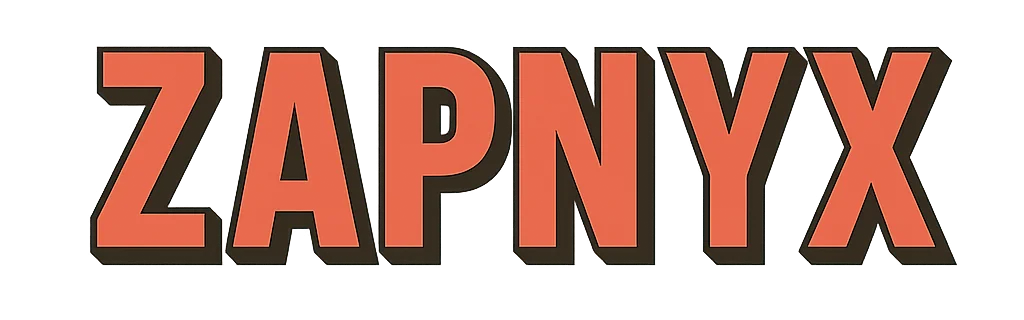In the era of digital interaction and virtual communication, creating and managing an online club or meetup can be a fun and engaging way to connect with like-minded people across the globe. This post will guide you step-by-step, transforming you from a mere participant to a virtual host, master of your own online community. Unleash your inner host and harness the power of virtual connections!

The world is brimming with diverse individuals with various interests, hobbies, and ideas. By creating an online club or meetup, you can tap into this rich resource, fostering a sense of community and camaraderie. Through this post, we will provide an in-depth understanding of how to conceptualize your club, manage membership, and keep engagement thriving.
But why stop at the bare minimum? This post is not just about creating an online club; it’s about creating an experience! We will share innovative ways to make your club more engaging and interactive, keeping your members coming back for more. Tips on incorporating exciting activities, discussions, and events will also be outlined.
So gear up and get ready to dive into the fantastic world of online hosting. By the end of this post, you’ll be equipped with the necessary knowledge and skills to create an online club that’s not just entertaining, but also enriching for all its members. It’s time to turn the virtual world into your playground and foster connections that can last a lifetime!
Establishing Your Online Club or Meetup
To create and manage your online club or meetup, it’s imperative to understand what it entails. This includes planning, strategizing, and implementing a system that encourages both fun and connection.
Identify Your Goals and Interests
The first step to creating an online club or meetup is identifying what you’re passionate about. This could be anything from a professional interest, such as software engineering, to a hobby, like cooking or reading. Once you’ve identified your interests, consider what goals you have for your group. This might include creating a platform for networking, sharing knowledge, or simply providing a social outlet for like-minded individuals.
Choose Your Platform
Choosing a platform that supports your group’s goals is critical. Consider platforms that offer features that align with your group’s needs. For instance, platforms like Meetup, Google Groups, or Eventbrite offer functionalities such as event scheduling, discussion boards, and easy membership management.
Attracting Members to Your Online Club or Meetup
The success of your online club or meetup relies heavily on your ability to attract and engage members.
Create a Compelling Group Description
An engaging group description helps to draw in potential members. Describe the group’s purpose, its activities, and what members can expect from joining. Remember to highlight what makes your group unique.
Promote Your Group
Effective promotion is a key aspect of attracting members. Share your group on social media platforms, send emails to your contacts, and encourage existing members to invite their friends.
Managing Your Online Club or Meetup
The management of your online club or meetup involves numerous tasks, from scheduling events to managing members and facilitating discussions.
Schedule Regular Meetings or Events
Having a regular schedule for your meetings or events is important. This consistency helps members know when to expect activities and encourages regular participation.
Manage Your Members
Managing your members involves keeping track of attendance, encouraging engagement, and addressing any issues or conflicts that arise. Utilize tools provided by your chosen platform to help manage your group effectively.
Facilitate Discussions
As the host, it’s your responsibility to facilitate discussions during meetings or events. Keep the conversation flowing by asking questions, encouraging participation, and ensuring all members have the opportunity to contribute.
Keeping Your Online Club or Meetup Engaging
To ensure your online club or meetup remains a fun and engaging space for members, consider the following strategies.
Provide Diverse Activities
Providing a range of activities can help keep members engaged. Depending on the nature of your group, this could include presentations, workshops, or social activities like virtual game nights.
Encourage Member Participation
Encouraging member participation is essential for creating a sense of community. Invite members to lead discussions, share their knowledge, or contribute ideas for future events.
Using Technology to Enhance Your Online Club or Meetup
In today’s connected world, the possibilities for building vibrant and engaging online communities have expanded dramatically. Whether you’re starting a book club, a professional development group, or a virtual hobby circle, technology can elevate the quality of your interactions, help maintain consistency, and foster meaningful relationships among members. Online clubs and meetups are no longer limited by geography or time constraints; with the right tools and strategies, they can be just as rich and fulfilling as in-person gatherings.

This comprehensive guide explores the diverse range of technological tools available to enhance your online club or meetup. From video conferencing platforms and collaborative workspaces to interactive engagement tools and scheduling apps, these digital resources can streamline your group’s operations and bring members closer together, regardless of where they are in the world.
Selecting the Right Communication Platform
Communication is at the heart of every successful online community. Choosing the right platform sets the tone for how your members will interact and determines the quality of their experience.
Video Conferencing Tools
Video conferencing software such as Zoom, Google Meet, Microsoft Teams, and Jitsi Meet serve as virtual meeting rooms where members can interact face-to-face. These platforms offer features such as breakout rooms for small-group discussions, screen sharing for presentations, virtual backgrounds for fun and branding, and real-time chat for multitasking communication.
Zoom, for instance, has become a go-to choice for many due to its reliability and broad functionality. For larger clubs, the ability to schedule recurring meetings, record sessions, and use breakout rooms enhances both organization and engagement. Google Meet offers a simpler interface and seamless integration with other Google services, making it ideal for clubs already using Google Workspace.
Text-Based Communication Tools
While video calls are effective for live interactions, text-based communication plays a critical role in keeping members connected between meetings. Platforms such as Slack, Discord, and WhatsApp allow for continuous conversation, resource sharing, and announcements.
Slack and Discord both support organized communication through channels, which can be designated by topic or activity. This structure helps keep discussions focused and allows members to quickly find the information or conversations they’re interested in. Voice channels in Discord can also serve as casual “drop-in” lounges, where members can connect spontaneously.
Enhancing Collaboration with Digital Tools
Whether your group collaborates on projects, plans events, or simply discusses content, collaboration tools are essential for efficient communication and productivity.
Google Workspace
Google Docs, Sheets, and Slides offer real-time collaboration, allowing multiple users to view and edit documents simultaneously. For example, a writing club might co-edit short stories, or a professional development group could build a shared knowledge base or resource library. Comments, suggestions, and version history ensure smooth communication and transparency.
Google Forms can also be used to collect feedback, conduct surveys, or facilitate sign-ups for events or breakout discussions. With Google Calendar, club meetings can be scheduled, shared, and synchronized across members’ devices, minimizing confusion about dates and times.
Trello and Project Management Tools
For clubs that work on ongoing projects or organize events, Trello, Asana, or ClickUp can be invaluable. Trello’s board-and-card format offers an intuitive way to track tasks, assign responsibilities, and visualize workflows. Club members can attach files, set deadlines, and comment on tasks, ensuring that everyone stays on the same page.
Asana and ClickUp offer more robust features such as task dependencies, timelines, and automated reminders, which can be helpful for clubs with complex coordination needs, such as fundraising groups or multi-session educational courses.
Notion for Centralized Organization
Notion is an all-in-one workspace that blends note-taking, task management, databases, and wikis. It’s ideal for clubs that want a central hub for resources, schedules, meeting notes, and project tracking. Members can access curated reading lists, video archives, or discussion guides all in one place.
Its visual, drag-and-drop interface makes it accessible even to members with limited technical experience. For more advanced users, Notion can be customized with databases, templates, and internal links to suit the specific needs of a club.
Boosting Engagement with Interactive Tools
A successful online club isn’t just about managing logistics; it’s also about keeping members engaged, interested, and excited to participate. Technology can introduce elements of fun, learning, and interactivity that bring your community to life.
Polling and Quiz Apps
Tools such as Kahoot!, Slido, and Mentimeter allow for real-time engagement through polls, quizzes, and word clouds. These can be used to kick off meetings with icebreakers, gauge group opinion on discussion topics, or test knowledge after a learning session.
Interactive games and trivia can add a playful dynamic to otherwise formal sessions. For example, a language learning club might use Kahoot! to review vocabulary, or a film club might run a quiz about the director’s filmography after a screening.
Whiteboards and Mind Maps
Digital whiteboards like Miro, Jamboard, and Lucidspark provide a canvas for brainstorming and visual collaboration. Members can draw, write, and add sticky notes in real time, replicating the experience of an in-person ideation session.
These tools are especially useful for planning events, mapping out ideas, or even creating visual art together in creative clubs. Mind mapping tools such as MindMeister help visualize connections between ideas, which can be particularly valuable for study groups or book discussions.
Virtual Event Platforms
If your online club is planning a larger gathering, virtual event platforms like Hopin, Remo, or Airmeet can simulate the experience of conferences or workshops. These platforms offer features such as stage presentations, networking tables, and expo booths, adding variety and professional polish to your meetups.
Hosting themed events or guest speaker sessions through these platforms can add excitement and elevate your group’s visibility within a broader community.
Managing Membership and Scheduling
The administrative side of running an online club can become complex as membership grows. Fortunately, technology can automate and streamline many tasks, freeing you to focus on engagement and content.
Scheduling Apps
Apps like Calendly, Doodle, and When2Meet help you find optimal meeting times by comparing member availability. Calendly integrates directly with most calendars, allowing participants to book sessions without the back-and-forth.
Recurring schedules can be automated and reminders sent out to reduce missed meetings. Having a consistent schedule with minimal conflicts improves attendance and continuity within the group.
Membership Management Tools
For larger clubs, platforms such as Wild Apricot, MemberPlanet, or Mighty Networks offer membership databases, payment integration, event registration, and email communication tools. This is especially useful for professional associations, alumni groups, or clubs that collect dues or offer tiered memberships.
Private groups on Facebook or LinkedIn also allow admins to manage members, post events, and moderate discussions in a centralized environment.
Recording and Sharing Content
Not every member can attend every meeting, and asynchronous access can enhance inclusivity and flexibility. Recording your sessions and storing resources in accessible formats ensures that members can stay engaged even when life gets busy.
Recording Tools
Most video conferencing platforms include built-in recording features. These can be saved to cloud storage platforms like Google Drive, Dropbox, or OneDrive. Video recordings can be accompanied by meeting notes, transcripts (using tools like Otter.ai), or summaries to help latecomers catch up.
Clubs with an educational focus may consider turning their recorded sessions into a growing library of learning resources. This archive can become a valuable perk for long-term members or new recruits.
Creating a Digital Home for Your Club
Having a dedicated online presence reinforces a club’s identity and provides an organized repository for all essential information. A simple website or blog can host meeting schedules, membership information, FAQs, and highlights of past events.
Platforms like WordPress, Wix, or Carrd make it easy to build websites with little or no coding knowledge. If your group operates on a social platform, a pinned post or dedicated file section can serve the same purpose on a smaller scale.
Promoting Your Club Online
Technology isn’t only useful for internal operations—it can also help you grow your membership. Social media platforms such as Instagram, Twitter, Facebook, and LinkedIn can be used to share updates, highlight members, and promote events.
Design tools like Canva or Adobe Express make it easy to create eye-catching promotional graphics. Integrating sign-up forms from Google Forms or Mailchimp into your posts can help capture interest from prospective members.
A strong online presence not only attracts new participants but also fosters a sense of pride and community among existing members.
Conclusion
In conclusion, the guide “Unleash Your Inner Host: How to Create and Manage Your Own Online Club or Meetup for Fun and Connection” provides invaluable insights and practical strategies to start and manage an online club or meetup. Emphasizing the importance of building a strong sense of community, the guide offers a roadmap to create a platform where like-minded individuals can connect, engage, and learn from each other.
From choosing the right platform, defining the club’s purpose, creating engaging content to fostering interaction, it underscores the fundamental elements to consider. Moreover, it outlines how to tackle challenges such as member engagement and conflict resolution, contributing to a healthy and vibrant community.
Ultimately, fostering an online community is a rewarding endeavor. It allows you to tap into your leadership skills, connect with individuals worldwide, and create a safe space for dialogue and connection. This guide makes the journey easier, providing a blueprint for anyone looking to create an enriching and dynamic online community.
Remember, a successful online club or meetup is more than just a gathering spot; it’s a catalyst for connection, growth, and shared experiences. So, unleash your inner host, and embark on this exciting journey!