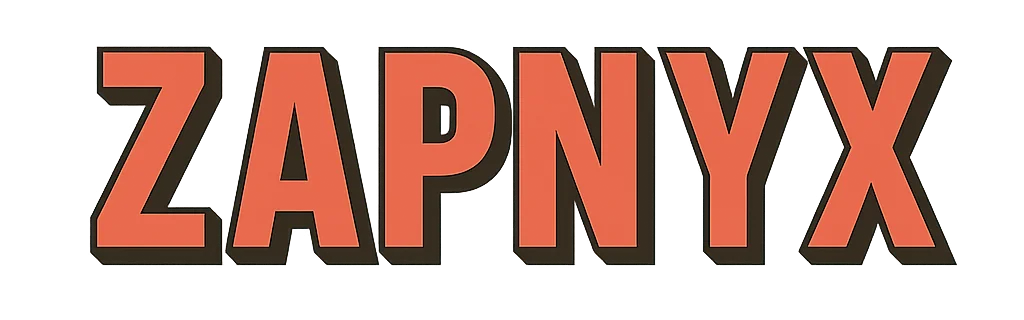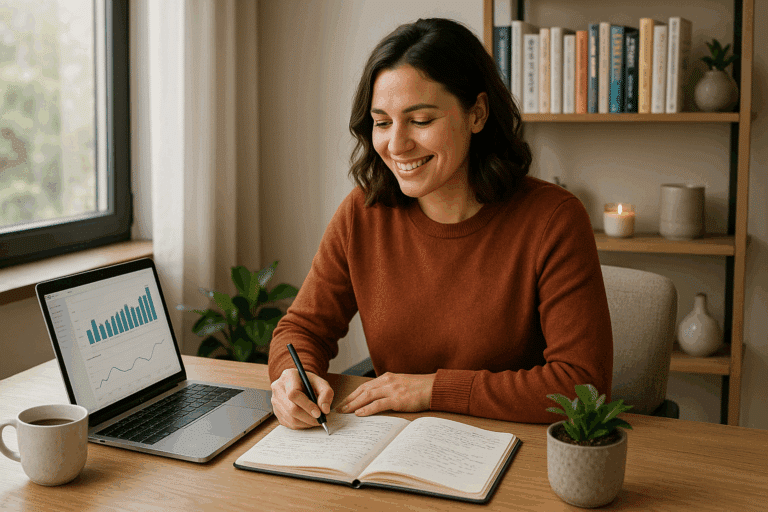Suddenly, a ping sounds on your computer— an email notification. As you open it, your phone buzzes with a text message. Moments later, a calendar reminder for a meeting pops up. The cycle continues, and with every interruption, you’re pulled further away from your task. Sounds familiar? In our digitally integrated lives, it’s a common struggle. The heart of the matter? A lack of digital boundaries, leading to a constant invasion of notifications.😱
Now, don’t get me wrong. Notifications aren’t inherently bad. They can help us stay connected and updated. However, an uncontrolled barrage of them can make it challenging to focus, impacting productivity and well-being. It’s high time we establish some digital boundaries and create a ‘Notification-Free Zone.’💡
Why Do We Need Digital Boundaries?
The constant pings and dings from our devices can easily lead to cognitive overload. Our brains, although marvellous, aren’t designed to juggle several tasks simultaneously or switch contexts rapidly. Each notification forces us to divide our attention, causing what experts call ‘attention residue.’ This residue impedes our ability to focus fully on a single task, leading to decreased productivity and increased stress levels. Hence, setting digital boundaries is not just a productivity hack, but a mental health necessity.✨
The Art of Creating a ‘Notification-Free Zone’
Setting up a ‘Notification-Free Zone’ doesn’t mean going off the grid completely. Instead, it implies taking control of your digital environment and deciding when, where, and how you engage with technology. This tailored approach helps you leverage technology’s benefits without letting it interfere with your work or mental peace. Sound intriguing? In this article, we will explore how to effectively create a ‘Notification-Free Zone’ and navigate the challenges that come with it.🎯
Key Topics to Look Forward To
Strap yourself in as we delve deep into the realm of digital boundaries. We’ll start by understanding the psychology behind notifications and their impact on our attention span. Then, we’ll provide practical steps to establish your personal ‘Notification-Free Zone,’ including methods to manage email alerts, social media notifications, and other digital distractions.🔧
We’ll also discuss some of the common pitfalls in this process and strategies to overcome them. For instance, how to deal with the fear of missing out (FOMO) that often accompanies the decision to reduce notifications, or how to handle the resistance from others who might not understand your new digital boundaries.💼
Moreover, we will take a look at how major tech companies are addressing this issue and what tools and features they offer to help users manage notifications. We’ll wrap up with some insights on maintaining these boundaries in the long run and the benefits you can expect from living in a ‘Notification-Free Zone.’⏱️
Are you ready to reclaim your focus and productivity by mastering your digital boundaries? Then let’s dive in!
Mastering Your Focus: Understanding the Need for Digital Boundaries
The world today is digitally connected more than ever. Smartphones, social media, and various apps are all vying for our attention, causing a constant barrage of notifications that can disrupt our focus and productivity. In this scenario, setting digital boundaries becomes essential for a notification-free zone and achieving the ideal work-life balance.
Digital boundaries are about setting limits on the use and influence of digital technology in our lives. It includes setting aside specific times for checking emails or social media, limiting the number of notifications, and even designating certain areas of your home as ‘tech-free’ zones. These boundaries help to create a more balanced and less stressed lifestyle. The importance of setting these boundaries has been amplified as most of us are working remotely due to the pandemic.
To illustrate this better, consider a comparative table below that showcases the differences between life with and without digital boundaries. It emphasizes the importance of setting digital boundaries and the effects it can have on our mental and physical wellbeing.
| Without Digital Boundaries | With Digital Boundaries |
|---|---|
| Increased stress and anxiety | Improved mental health |
| Decreased productivity | Increased focus and productivity |
| Disrupted sleep patterns | Improved sleep quality |
| Lack of work-life balance | Better work-life balance |
Creating a Notification-Free Zone: Steps and Tips
Creating a notification-free zone is a critical step towards setting effective digital boundaries. It involves taking control of your devices and apps to ensure that they serve you, not the other way around. Here’s a step-by-step guide to help you create your notification-free zone and improve your focus.
Step 1: Audit Your Apps
The first step is to conduct an audit of all your apps. This step involves checking all your applications and determining which ones are essential and which ones are not. Non-essential apps are those that you don’t need for your work or daily life, such as games or social media apps. It is recommended to uninstall these apps or at least turn off their notifications.
Step 2: Customize Your Notifications
The next step is to customize your notifications. This step involves going into the settings of each app and customizing the notification settings. You can choose to turn off all notifications, or only allow certain types of notifications. For instance, you may choose to only receive notifications from your work email during work hours.
For a visual guide on how to customize your notifications on different platforms, I recommend the YouTube video “How to Manage Notifications on Your iPhone, iPad, and iPod touch” by the Apple Support channel. It provides a step-by-step guide on how to adjust your notification settings on iOS devices.
Striking the Perfect Balance: Digital Boundaries for Improved Focus
Striking the perfect balance between digital and real life is not easy, but it is achievable with a little planning and discipline. This section will provide some tips to help you maintain your digital boundaries and stay focused.
Tip 1: Set Specific Times for Digital Use
One effective way to maintain your digital boundaries is by setting specific times for using your digital devices. This could be a certain time of the day for checking emails, browsing social media, or watching videos. By setting specific times, you can ensure that your digital use does not interfere with your work or personal life.
Tip 2: Use Tools to Help Maintain Boundaries
There are various tools and apps available that can help you maintain your digital boundaries. These tools can block distracting websites or apps, track your screen time, and even send you reminders to take breaks. Some popular options include Freedom, RescueTime, and Forest.
Understanding and setting your digital boundaries is not an overnight process, it’s a journey. Begin by taking small steps, like turning off unnecessary notifications, setting specific times for digital use, and using tools to help maintain these boundaries. Over time, these small changes can lead to big improvements in your focus and productivity. To gain more insights into setting digital boundaries, I recommend the YouTube video “How to Set Boundaries with Technology” by Think Media.

Conclusion
In the analysis of our discussion, we delved into the intricate world of software engineering and IT, drawing from our collective knowledge to clarify complex concepts, making them comprehensible and accessible to all. We dissected numerous aspects, casting light on their function and importance. But the journey doesn’t end here. In fact, it has only just begun. So let’s take a moment to recapitulate.
We kicked off our discussion by highlighting the critical role that software engineering plays in our modern world 🌐. From our smartphones to the Internet, software engineering forms the foundation of numerous technologies that we use daily. We explored the different software engineering processes, emphasizing their significance in developing high-quality, efficient, and reliable software.
Thereafter, we embarked on an intellectual expedition to understand IT. Information technology is the lifeblood of businesses today, playing an instrumental role in operations and strategic decision making. We dove into the key areas of IT, touching on topics like data management, networking, hardware, and software.
Having explored these two vital fields, we then bridged the gap between them, showcasing how they intersect and collaborate to drive innovation. We highlighted the importance of integrating software engineering principles in IT and vice versa.
Finally, we discussed the career opportunities available in these fields, giving you an idea of the potential paths you could embark on. From software developers to IT managers, the opportunities are as vast as they are rewarding.
In conclusion, the fields of software engineering and IT, while complex, are immensely important in our modern world. They are the driving force behind many of the technologies and systems we rely on daily. Understanding them, therefore, is not just a matter of intellectual curiosity, but a necessity in today’s tech-driven world.
As we wrap up this discussion, we encourage you to comment, share your thoughts and insights, and even apply what you’ve learned in your professional or personal life. Remember, knowledge is power 💪, and sharing it only amplifies its impact.
For further reading and understanding, consider checking out some of these valuable resources:
1. [Introduction to Software Engineering](https://www.geeksforgeeks.org/introduction-software-engineering/) 📚
2. [Basics of Information Technology](https://www.tutorialspoint.com/basics_of_information_technology/index.htm) 💻
3. [Intersection of IT and Software Engineering](https://www.sciencedirect.com/science/article/pii/S1877050916300635) 🎯
Until next time, stay curious, and never stop learning. Because the world of software engineering and IT is constantly evolving, and to keep up, we must evolve with it.
Article References:
1. Pressman, R. S. (2005). Software engineering: a practitioner’s approach. Palgrave Macmillan.
2. Laudon, K. C., & Laudon, J. P. (2006). Management Information Systems: Managing the Digital Firm. Pearson Prentice Hall.
3. Jalote, P. (2005). An integrated approach to software engineering. Springer Science & Business Media.